More Features that Make Rank Math the Best SEO Optimizer in 2020
A few months back, I spent an entire post gushing about Rank Math replacing the reigning champion Yoast as our favorite SEO optimization tool. Not only is it FREE, but Rank Math is incredibly fast to set up, too. This can even be said when importing data from an existing SEO tool!
Don’t let Rank Math’s $0 price tag fool you into thinking it’s worthless. This module-based plugin is packed to the brim with settings just begging to be customized beyond what was included in the Setup Wizard. New users just need a push in the right direction.
That being said, let’s explore why Rank Math has the authority to say that their product “beats the competition with hands tied behind its back.”
Bulk Edit Metadata & More
That’s right, I said it. Default values for titles, descriptions, and even featured images can also be modified in bulk on the backend of the site. Just look under the ‘Titles & Meta’ tab. Yes, Rank Math will apply, or update, these values to every post, page, or project that has not been individually optimized. And no, these features aren’t limited to pages, posts, and projects. Defaults can also be added and modified for categories and tags.
Don’t forget that Rank Math offers similar customizable fields for embedded images and other attachment types, too. Images are easily one of the most-missed assets when it comes to SEO optimization, but RankMath is here to change that. I highly recommend activating this module immediately after the setup Wizard completes.
Enhanced On-Page SEO Optimization Features
Like most other SEO tools for WordPress, Rank Math has tools on the back end to edit SEO on each individual page, post, or project. The ‘Edit Snippet’ button to reveal fields to edit the page’s Title, Permalink, and Description. Next to those fields are small gauges that measure character count as well as pixel width/height for the title/description.
A feature that really sets Rank Math ahead of the pack is the focus keyword editor. Sure, every other SEO tool out there has one, but how many allow 5+ keywords to be tested on the same page at the same time? And, yes, this is a free feature.
More Precise Measurements for Content & Keywords
Next to nearly every field of the on-page Rank Math editor has some sort of visual gauge on the length or quality of the content entered. The title field, for example, has three pieces of data to consider while editing. The first number is a character count, which is pretty self-explanatory.
The second is an estimation of how wide the title is predicted to span on-page. And finally, for all us visual folks out there, Rank Math has provided a handy little bar that grows and changes color as text is entered into the field. Type too long of a title, however, and the bar will turn red. Between these monitors and the “live” preview at the top, run-on titles and descriptions can be a thing of the past!
More In-depth Grading Scale
Much like Yoast, Rank Math uses a stoplight-esque system to color-code messages. Red signifies errors, yellow marks warnings, and green checkmarks say we’re doing great. In addition to colors, Rank Math has also introduced a numerical rating for each post, page, or project as well. Standards are high too, one has to break at least 80/100 to get to green! Don’t worry if a page score is low. Rank Math has your back with detailed hints to guide users on their quest for a green score.
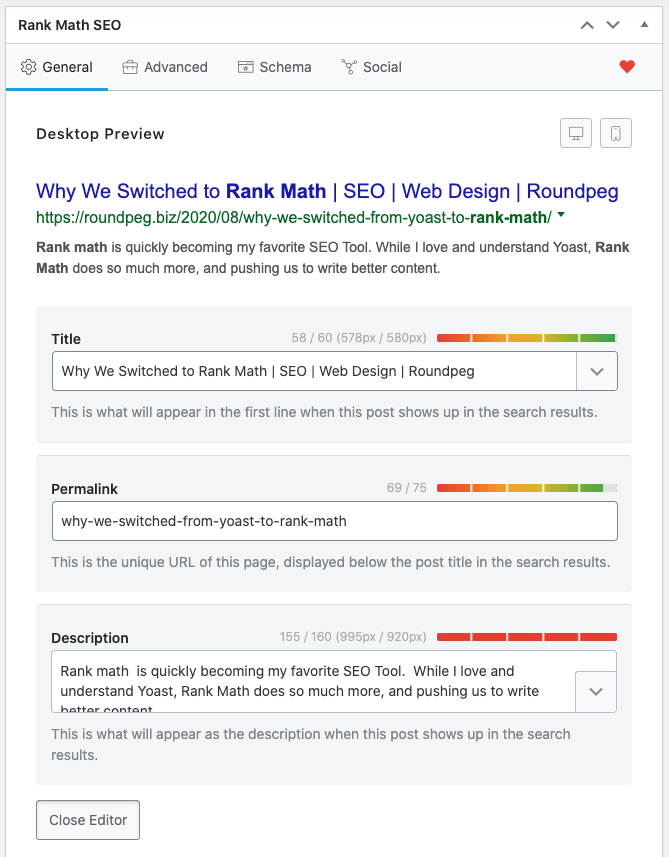
Additional Features Worth Mentioning
Believe it or not, this writeup barely scratches the surface on what Rank Math can do. There are still several features worth highlighting that I simply don’t have time to cover today. I will be sure to update this post with links as we take a deeper dive on some of these other great Rank Math features!
Google Search Console Integration
I thought this was a feature more SEO optimizers would offer, but that’s not the case. Rank Math is currently the only SEO optimization plugin that displays GSC data on the backend of the site. Users don’t have access to every tracking tool, but they are presented with a pretty robust overview of stats for their date range of choice. In addition to the overview tab, we also have access to search analytics on clicks, impressions, keywords, and more.
SEO Analyzer
The SEO Analyzer is another extraordinary tool in itself. It runs checks on all the potential errors you’d expect to find during a web audit. The results are displayed on page with an overall SEO score as well as categorized hints on how to boost that score.
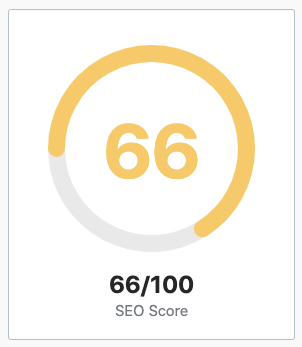
Built-in Rich Results Control
Rank Math provides instant control of how websites are displayed on popular search engines like Google and Bing. With 16 schema markup types available and counting, it’s easier than ever for any site to stand out. Rank Math now offers the ability to build knowledge graph metadata (aka the box that sometimes appears to the right of Google searches), too.
XML Sitemap Generation
The XML Sitemap is the guide for Google and other search engines to index site content. Thanks to this fully customizable built-in feature of Rank Math, we maybe installing another long-time favorite plugin in the near future. Rumor has it the Rank Math team is working to provide users the ability to generate News and Video XML sitemaps soon, as well.
struggling with the ABC’s of SEO?
Roundpeg has you covered. Check out our growing community of resources, online classes and more at the Digital Toolbox.
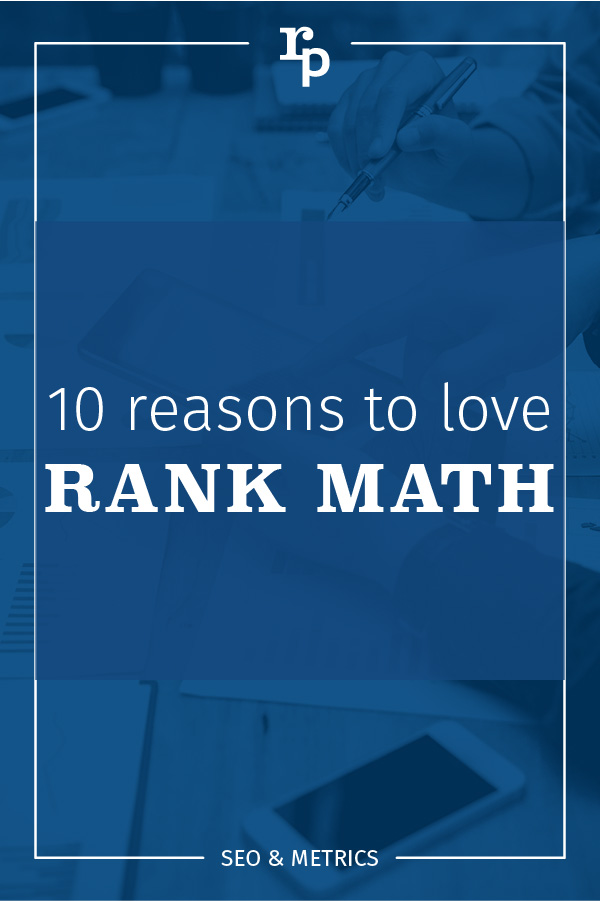
Beginner’s Guide to Dimensions and Metrics in Google Analytics
Beginner's Guide to Dimensions and Metrics in Google Analytics by Isaac Wielhouwer | Jul 17, 2024...
Chatbot Basics 101
Favorite Social Media
What is your favorite social media platform? Remember the days when there was just Myspace? Oh,...
Call to Action Do’s and Don’ts
There is such a thing as a bad call to action The goal of any page on a website, whether it's the...
