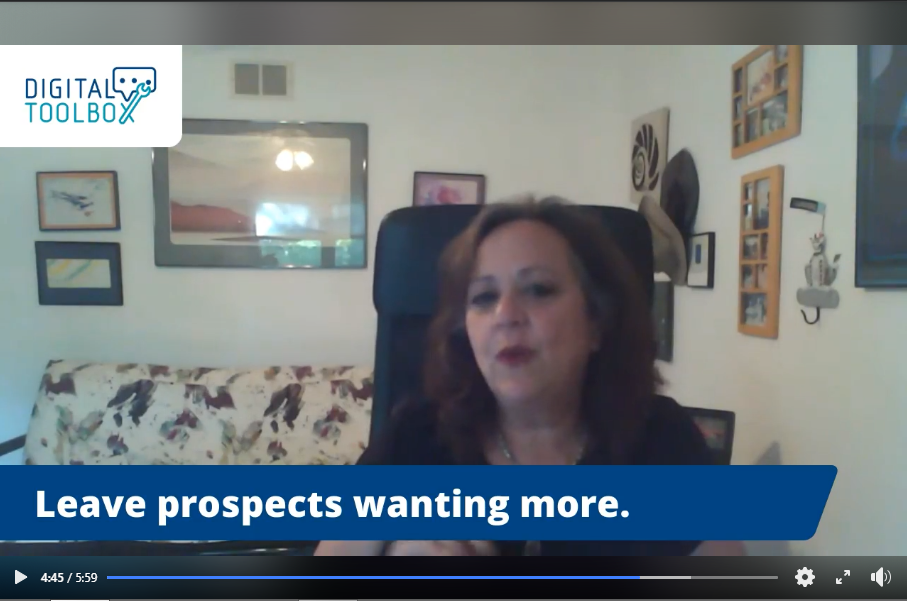How to Improve Your Facebook Live Stream
Facebook Live Tips
Got something to say to your audience? Say it on Facebook Live!
Video is still the king of content on social media because of how easy it is to consume and how it has such a tendency to leap out of your audience’s timeline. While the extreme novelty of the concept has somewhat worn off since it first debuted in 2016, Facebook Live is still one of the easiest and most impactful ways to create content on social media.
Now if you know much about me, you’ll know that I host a weekly Facebook Live show for Roundpeg. Not too long ago, I wrote a little bit about why exactly we are so dedicated to producing content each week. It is a terrific way to bring a little bit of fun and relevancy to our page, and at the same time showing off our expertise.
But just going live isn’t good enough anymore. In the years since it first debuted, businesses across the world have jumped on the bandwagon and just “going live” doesn’t necessarily make you special anymore. What makes your Facebook Live stream entertaining and worthwhile nowadays is a combination of not only having something relevant and informative to say, but also perfecting your presentation.
On a platform where you are competing for attention against so many other messages and distractions, looking and sounding great is a big part of the battle in getting people to tune in. If you want to up your streaming game, try some of these Facebook Live tips for generating more attention and perfecting your presentation.
Use a streaming tool
There is nothing wrong with streaming straight from the Facebook app. But if you want to stream in style and enhance your presentation, consider using one of the many 3rd-party streaming tools available online.
We have had great recent success using a tool called Streamyard. Not only does this free tool integrate with your Facebook page and groups, allowing you to stream directly to Facebook from the app, it has the potential to do a lot more cool stuff.
Invitations allow for guests to join your Facebook Live remotely, so you don’t need to be in the same room to have a conversation. Streamyard also helps you easily engage with your audience, feeding you new comments as they come in that you can then put up on the screen as you respond. You can similarly put up little customizable headers to help give your video more structure.
Upgraded versions of Streamyard also let you do some great cosmetic enhancements like inserting logos and background textures, which is really nice if you have a regular streaming schedule.
The base version is free, so definitely check it out. Similarly, there are other tools out there like Ecamm, Switcher Studio, and Stage Ten. I have heard good things about each one. If you have a favorite streaming tool, be sure to let me know.
Make it an event
Facebook Live is a way to create spontaneous content, but that doesn’t mean you should just jump on and start rolling as soon as the mood strikes you. When the idea for a video comes don’t rush into it, make it an event and build some hype around it instead.
Instead of just going live, schedule your broadcast for a future time. The time you go live may not be the best time for your followers to join you. By scheduling ahead and creating the event, your Facebook followers can set a reminder and plan ahead to be able to join you. Some of the streaming tools out there also let you create scheduled events straight from the app.
Planning ahead to go live not only helps build hype for your stream, but it can also create a more engaging stream. Use your event post to solicit topical questions from your audience and you can answer them during the live stream. Building this kind of personal interest within your community will encourage followers to attend to get answers to their questions.
Make sure in the days or hours leading up to the video going live you also drop in the occasional reminder post to get the attention of anyone who didn’t see the initial post. Facebook also lets you send out a quick notification to your page right before you hit the record button that I would definitely suggest you take advantage of too.
Plan it just like a normal video
Of all the Facebook Live tips I list here, this might be the most important. Because of the spontaneous nature of Facebook Live, it can be tempting to just jump in front of the camera and wing it. If you want to really improve your Facebook live streaming quality, resist that urge.
While you can get away with a couple of instances of stumbling over your words or misspeaking, it is a live video after all, but too many instances of that happening can quickly become annoying for viewers and make you appear a little too amateurish. If you want to impress viewers and make the video a standout, approach your Facebook Live videos with the same preparation you would if you were recording any regular old video.
Outline your talking points beforehand, and maybe even run through it once or twice on your own before you start rolling so you can gauge the time and iron out any hiccups. You can update the settings on your Facebook page so that you just stream to yourself, which is a great way to practice. Run through your outline, then watch it to see where you can tighten up your presentation.
If you’re having a guest join you, running through it together can also help you form the structure of the conversation, lock down talking points, and work on the flow of the conversation so it feels more organic when you start rolling.
Keep an eye on the time
While you are planning your topic, your talking points, and even while the camera is rolling, it is important to keep one eye on the clock and do your best to keep your video as concise as possible. Keeping it brief doesn’t mean you can’t have fun with your video, but keeping a Facebook Live video to no more than 10 minutes is a good practice and length to keep in mind.
Why is that 10 minutes cap so important? Think about the average Facebook visitor. They’re likely hoping on to look at pictures and updates from friends and family and kill some time with quick entertainment. Does this person seem like they have 30 minutes to just sit and watch a video that comes through their feed? They may watch for a few minutes, but the longer the video the less likely they will watch it until the end.
By keeping your videos in the 5 to 10 minute range, you not only keep your videos structured and focused but you keep them at a fairly bite-sized length that can be more easily consumed and don’t require any kind of serious commitment to watch, whether it is while the video is live or if someone is catching the recording a day or two later.
Going live on Facebook can be a little intimidating at first, but practicing and getting comfortable with it while using these Facebook Live tips for presenting a better stream for your audience can really help make the entire thing a lot more fun.
want to see Facebook Live in action?
Check out the Digital Toolbox Facebook Group!
How long should Facebook Live videos be?
Short form content works best on social media, which is important to keep in mind when filming a Facebook Live video. Don’t let your videos run much longer than 10 minutes if possible. This makes the video much less of a commitment for someone just scrolling through Facebook to watch.
This content is brought to you by Roundpeg, an Indianapolis content marketing company.