Using Google My Business During COVID-19
Google My Business is such a great tool to drive customer engagement with local customers. Despite it being such a great tool, we’ve hit a rough patch these last few months because of COVID-19. Yes, I said it.
Businesses around the world have forever been impacted by COVID-19. Most businesses have implemented some kind of safety protocol because of it. With all of the changes, customers are increasingly looking online for up-to-date information about the status of local businesses. Their first stop is typically the Google My Business profile for the business.
Because of COVID-19, Google has rolled out plenty of new features to help businesses keep their customers as informed as possible. So, what’s new?
New Google My Business Features
Google added a new and improved temporarily closed feature back in March when things started to get turned upside down. They even auto-applied it to some businesses based on government sources regarding business closures for different categories. Up until late March, marking a business as “temporarily closed” impacted the listing’s overall visibility and ability to rank. Google removed this feature to help businesses affected by COVID-19.
Another feature added by Google is the ability to add more hours that describe other business operations such as delivery, takeout, and drive-through. This field has allowed businesses to post special hours for specific services such as senior hours and pick up windows.
Using Existing Features During COVID-19
The COVID-19 pandemic has affected businesses from all verticals, especially smaller ones. To keep customers updated, be sure you’re updating your Google My Business profile.
Make sure your business hours are updated to reflect any changes and update any changes to products or services your business provides to customers. When updating your information, be sure to include the keywords that customers are searching for when looking for a business like yours. This is an easy way to reach your target audience.
One thing you can do right away besides updating information is to share a post. Google released a new post type called a COVID-19 Update. You can use this to update your company’s policies or procedures. Just like a regular Google My Business post, you can still add a phone number or website URL so customers can learn more about any changes to your business.
Another tool you can use is the messaging feature. This allows customers to reach out to your business directly and chat in real-time. With this feature, you can answer any questions or address any concerns almost immediately. However, you must reply within 24 hours, or Google may deactivate messaging for your business.
Get Going on Google My Business
Now more than ever, it’s important that you’re updating your business information. Customers everywhere are searching for businesses like yours using Google, and they typically land on a business’ Google My Business profile when searching for information. By using some of the new features as well as existing ones, you can keep your profile updated and customers informed.
need help with social media?
If you need some help with your social media strategy, we’re ready to start the conversation.
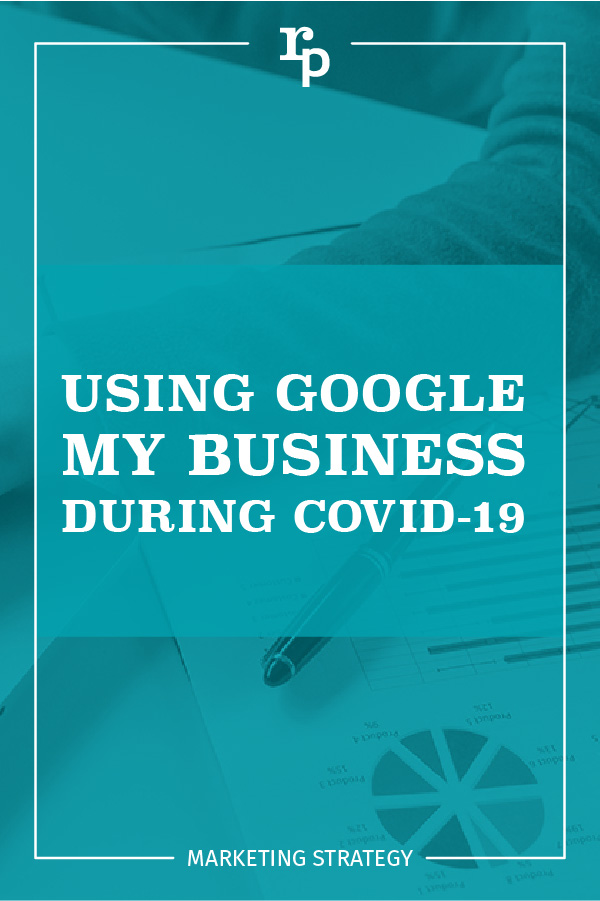
Call to Action Do’s and Don’ts
There is such a thing as a bad call to action The goal of any page on a website, whether it's the...
Let’s Talk Web Navigation
The Web Navigation Bar (aka, the nav & primary menu) The web navigation bar is a custom-built...
Canning Cookies, Creating Cohorts: Google’s Advertising Shift, Explained
The devs over at Alphabet are not just trying to bolster their profit; they’re trying to make something that could be problematic better and more secure.
A Deep Dive into Web Scams
What exactly are web scams? Web scams are illegitimate internet websites used to deceive users...
Your content goes here. Edit or remove this text inline or in the module Content settings. You can also style every aspect of this content in the module Design settings and even apply custom CSS to this text in the module Advanced settings.
