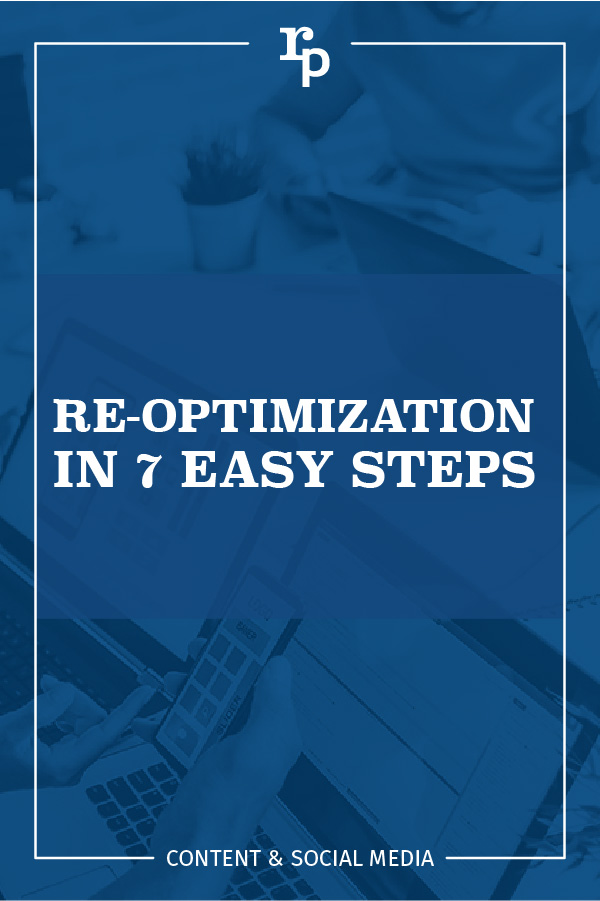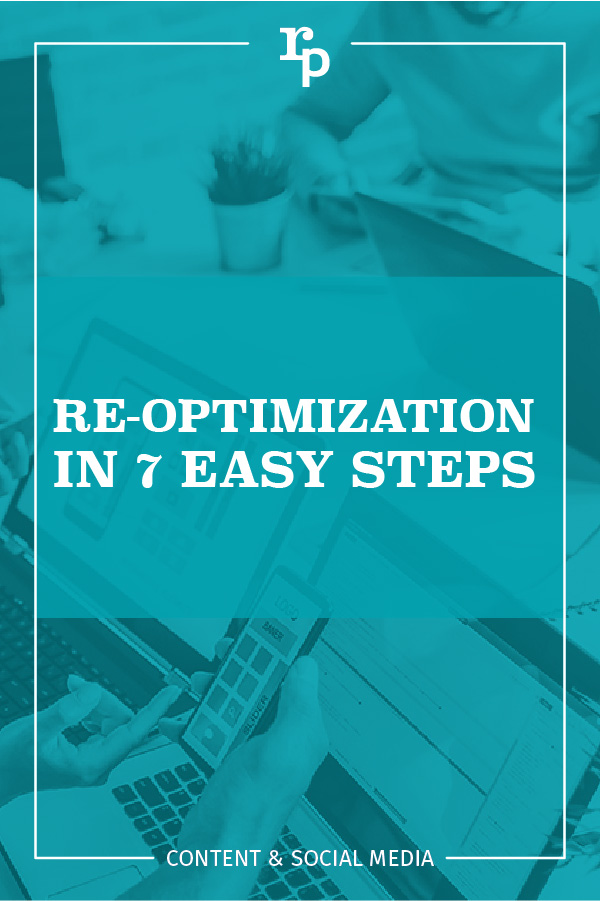Re-Optimization in 7 Easy Steps
At Roundpeg, we have been blogging for more than a decade. We have 4,571 blog posts, but only a fraction of those posts drive traffic every month. Some are no longer relevant, let’s face it a lot has changed in the world of digital marketing in the last ten years. Many just need a little refresh and some are as good today as the day they were written.
So, here’s the challenge, Google wants new fresh content in exchange for keeping you at the top of a search page. But it is exhausting to churn out 3 – 5 posts a week, only to have them sink into oblivion buried in the sea of new posts.
The alternative? Instead of pounding out page after page of content, we have discovered that going back and updating old posts is as good or better for our SEO, social media, visitor experiences, and our overall sanity.
The process of updating old posts is called re-optimization. Here’s how it works in seven easy steps
1) Research
Review your old blog posts. Look for content which once attracted a lot of attention, but no longer does. If the content is still relevant this post is a prime candidate for re-optimization.
2) Select a specific key word
While a good blog post may contain information to support several key words, you need to pick one. Use it in the title and meta description. Since this is an existing post, you don’t want to change the URL. This will break any existing links to the page. If you are using a rich snippet tool, be sure to update that text as well.
3) Add one hundred words
Now the hard work begins. If you want Google to see the blog post as updated, you will need to add at least one hundred words. For example, on most posts we add the following information to the top of the page:
EDITOR’S NOTE This blog post was originally written in 2018. While most of the information is still valid, we have made a few updates to include the latest…..
That introduction is twenty-five words. Just inserting that phrase in the beginning of your article puts you one quarter of the way to your goal. Make sure you use the key word you want to rank for in the new text you are adding as you comment on something that has changed or provide additional examples to round out the post.
4) Don’t forget the pictures
Remember that 25% of all search is image search. If the post didn’t have one originally, add a photo. Find a picture that improves the user experience by supporting what you are talking about.
Search engines will read the image label to decide what the picture is about so be sure to use the key word in the title and image description. Do this to all existing images as well.
5) Add links
The quality score of your blog posts depends in part on both internal and external links. If you are like most businesses, you often return to the same topic so link to at least one related article. This will help users find more information on a topic they are interested in. The links also give search engines a sense of the overall authority of your website.
External links help establish you as a subject matter expert. Don’t pepper a page with tons of links, but if you find one good authority resource link to it and say “For more on this topic.” The link helps establish credibility. And as an extra bonus, the author of content to which you linked might look at your content and maybe even share it on their social media platform.
6) Add multimedia
If you have a podcast or a video on a related topic, add that to the post as well. This will enhance the user experience and keep visitors on the page longer. Since Google will look at the time a visitor spends on your page as a sign of engagement, multimedia will help increase that rank criteria.
7) Re-share
Now that you have updated all this information, you’re going to want to let people know that you have something new. Create a new social share graphic to give the content an updated feel. Then share, share, and share again on social media and in your newsletter.
If the post is a few years old there is a good chance most of your audience never saw it or forgot they did, so it will feel new to them. And finally, driving traffic to the page sends a positive signal to Google that there is something people are interested in on this page
Re-optimization takes less time than a new blog post
There you have it, re-optimization in seven easy steps. It’s a lot faster than trying to come up with an idea for a new blog post. It builds on your existing content, making it richer and more authoritative and it reinforces your existing inbound links.
looking for more blogging tips?
Check out all the resources in the Digital Toolbox
This content is brought to you by Roundpeg, an Indianapolis content marketing company.