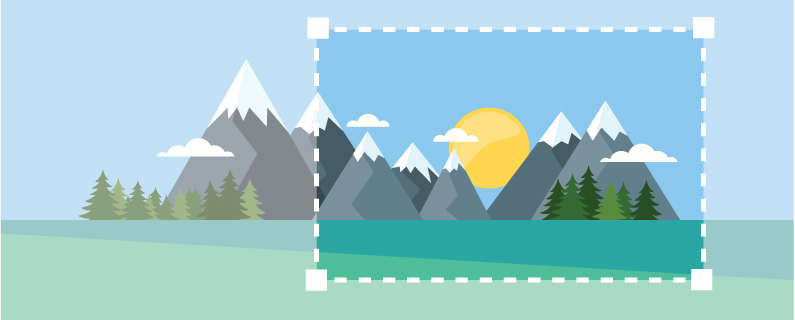
If you’re on social media (you are) and you use images on said social media accounts (you do), you’re probably familiar with the complexities involved. You would think adding social media images would be as easy as choosing something interesting and posting it, but not so fast, pal!
That scenario would be a dream come true, especially for people who use social media for their businesses. The truth is, trying to keep up with ever-changing image requirements feels a lot like a dog chasing its tail. The second you think you’ve got the rules and dimensions figured out, a tiny tweak in a social platform changes everything and you’ve missed the mark.
The easiest way to keep social media images from failing is to make them fool-proof.
A few months ago I was scrolling through Twitter and noticed a post from a blog trying to help men choose a Valentine’s Day gift for their spouses. The tweet said something along the lines of “Don’t be cliche this Valentine’s Day. Get her what she really wants!” The issue with the post was that it included an uncropped, portrait oriented photo of a man holding a gift. Clearly a hard lesson was learned by the social media team that day. You should never trust Twitter to do your image cropping for you.
I tried unsuccessfully to find the original tweet, but it’s most likely been deleted. I recreated the situation below so you can visualize just how awkward Twitter’s cropping can be. A few extra minutes spent cropping this photo before posting it would have saved this company embarrassment.
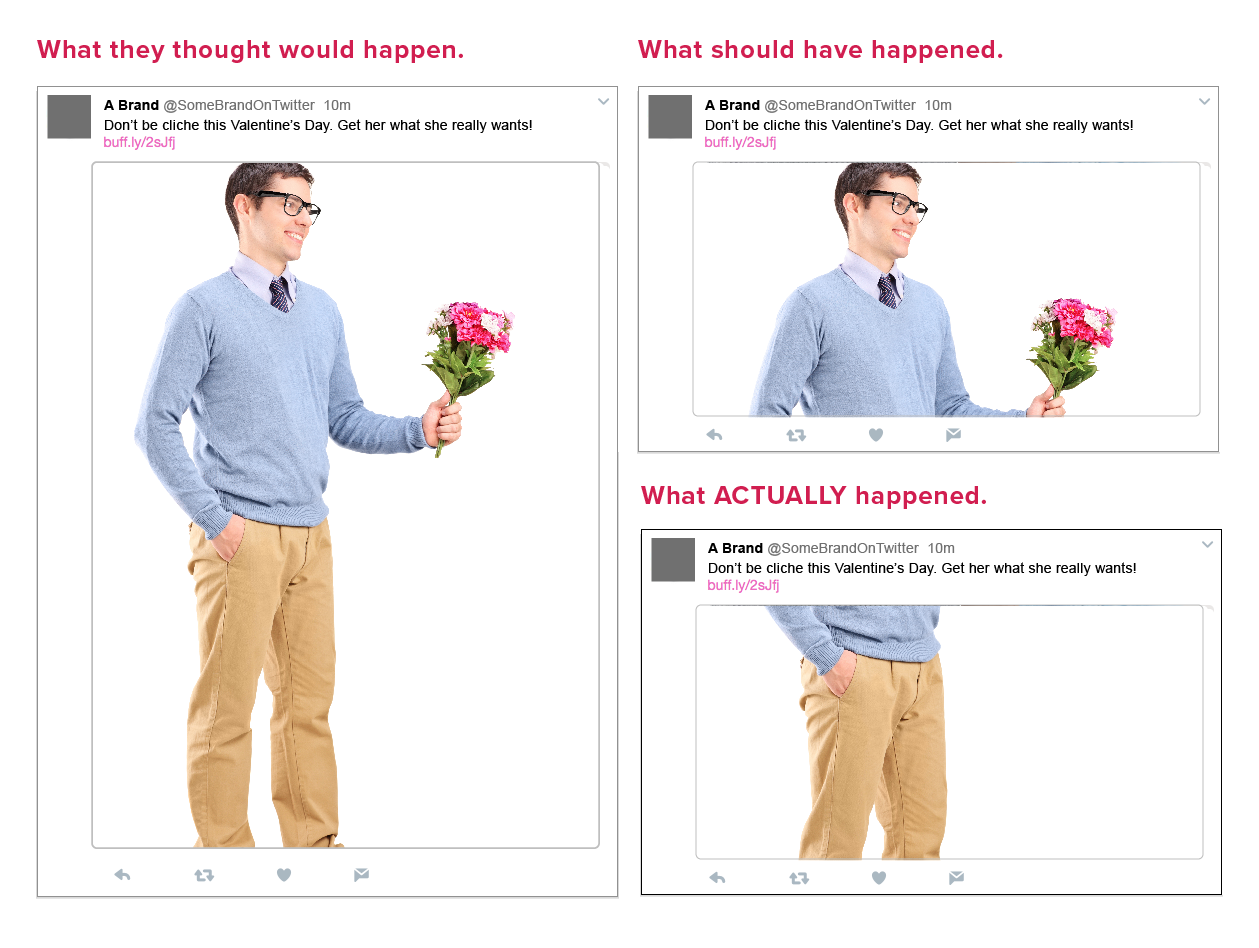
^NOPE NOPE NOPE NOPE
Issues with social media images are certainly not limited to tweets and status updates. Cover images can be a real pain in the ass as well. For instance, take YouTube. If you think you’re going to have any control over how your cover image looks, boy do they have a surprise in store for you!

Sorry, YouTube, I’m firmly on Team Jackie here. It’s next to impossible to put a useful graphic or photo in that space. The best solution in a case like this is to go with a texture or pattern. Whatever you choose, make sure it’s something that will look good visually, regardless of how it’s cropped. Seriously, you may end up with the bottom left corner, so make sure that corner is looking good.
Not all platforms are as extreme as YouTube, but even Twitter, LinkedIn and Facebook will display images differently depending on the device. It’s best to keep important content to a minimum. If you must include text, place it far from the edges, which are the areas most likely to be cropped.
So what should you do about it?
For anyone worried about how their social media images are going to look, Sprout Social has a helpful (and frequently updated) resource page. The page includes recommended sizes, image tips and even some links to free tools to help you crop your images to perfection.
Photos and graphics are crucial parts of any good social media strategy, so don’t let them get you down. Consider strategic cropping, editing and planning your new best friends and you’re sure to show social media platforms like Twitter and YouTube who’s boss!
[su_email_signup]