Using Yoast to Create a Page Title & Meta Description
Think of your website’s page titles and meta descriptions like a book. The book title, displayed on the front cover and spine of the book, tells what the book is about, much like the page title of your website’s webpages. The blurb on the back of the book jacket gives a brief overview of what happens in the book. On a webpage, this blurb would be your meta description. Just as a book title and blurb sell what’s inside a book, the page title and meta description combine to give users an overall idea about the subject material of a specific webpage. Both of these elements appear together on the search engine results pages (SERPs) and help people figure out what is on a page before they click on it.
In WordPress, there are a few plugins that will assist you in writing your page title and meta description, but we prefer to use the popular Yoast plugin. To get started, search the WordPress plugins and download and install the Yoast plugin. Once you’ve installed it, open any of your pages in edit mode, and you’ll see a box called Yoast SEO with three fields.
Yoast makes it pretty simple to write page titles and meta descriptions for your page. To start, choose your focus keyword, which will be the topic or subject of your page. For this example, I’m going to be selling shoes, specifically summer shoes called espadrilles, so I’m choosing the word “espadrilles” for this page.
Writing a Page Title
There are a variety of recommended ways to write a page title. For the purpose of this post, I’m going to stick to an easy formula. A page title should contain these elements: your focus keyword, a location, your business name, and your page name. Place either a dash (-) or a pipe (|) between terms so it looks like this: keyword + location | business name | page name.
Google likes page titles to fall under 70 characters, any more and it won’t be displayed properly, so try to get your page title to fit in that amount of space. Yoast will give a preview screen to show what it will look like on the SERPs, or if the title is too long.
Writing a Meta Description
This is where you write your jacket blurb. The max amount of characters for the meta description is 156, so around the same amount of space you’d have for a Tweet. In the meta description, you want to describe what will be on the page that a user will navigate to and, this might be hard in such a small space, but try to make it enticing. Make sure to include your focus keyword in the description.
Remember, this is not the place to get clever or try to shove in some extra keywords that don’t apply to the page, keep the page title and description focused on what is on the page.
The Final Product
Once you’ve filled in your page title and meta description, Yoast will show a preview of what it will look like in the SERPs. If you approve of this description, update the page and you’ll have a proper meta description for Google. Check the focus keyword usage, found below the “focus keyword” field to see how well you did incorporating your focus keyword. Congrats, you have now created a basic page title and description for a page of your website. Remember, for each new page and blog post of your website, you’ll need to write a unique entry for each of these elements.
got a project?
Whether you need a new website or some help with your social media we are ready to start the conversation.
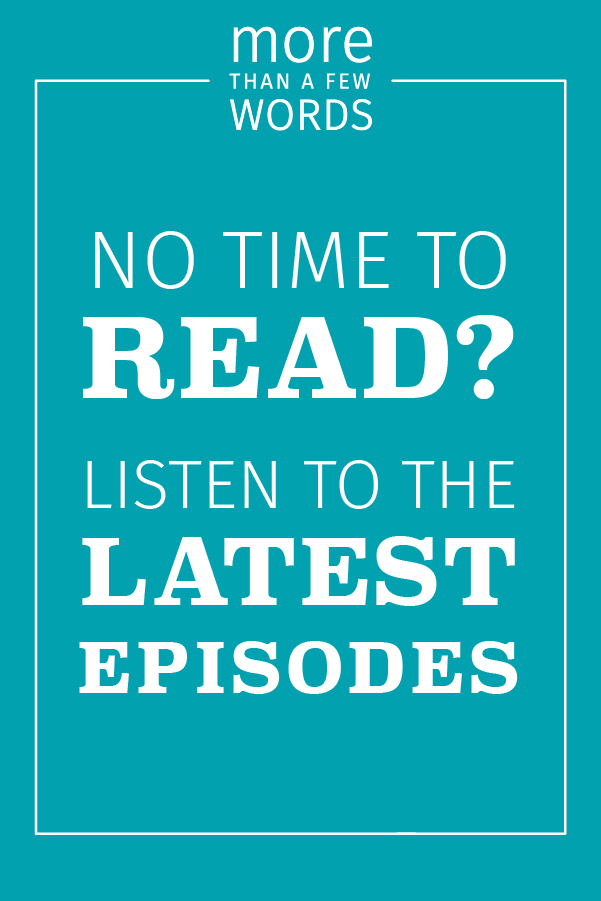
Call to Action Do’s and Don’ts
There is such a thing as a bad call to action The goal of any page on a website, whether it's the...
Let’s Talk Web Navigation
The Web Navigation Bar (aka, the nav & primary menu) The web navigation bar is a custom-built...
Canning Cookies, Creating Cohorts: Google’s Advertising Shift, Explained
The devs over at Alphabet are not just trying to bolster their profit; they’re trying to make something that could be problematic better and more secure.
A Deep Dive into Web Scams
What exactly are web scams? Web scams are illegitimate internet websites used to deceive users...
