5 Signs You Need to Scrap Your Web Design
Peter wrote this post in 2013 and many of his suggestions are still valid. These days we use the Divi foundation for all our new designs, which addresses the design constraints he outlines below but it is important to review your site regularly to make sure you aren’t falling behind.
Websites get old fast. With the acceleration of new technologies and consumers’ changing tastes, today’s bleeding edge is dull the minute the next big thing debuts. Even for a small business, chances are good you’ll want little fixes and changes within months of a new design. Unfortunately, a clunky web design can inhibit changes and additions.
Fighting a clunky design means spending lots of time (i.e.- money) rebuilding foundational elements before the other fixes and bugs can be addressed. In fact, it’s sometimes more cost effective to salvage some parts (like the copy) and start fresh.
How’s your web design holding up? Check for the following five signs of clunkiness to see if you need to scrap it.
1. Can’t add new pages – You should be able to add new content to your website’s navigation bar in four steps. Add New Page, Publish, Add to Menu, Save Menu. Anything more difficult is broken. WordPress has long had a great custom menu system, but older themes might not support it.
2. Can’t change the homepage – What if people hate your website? For a small business, web design flexibility is key. If your changes can’t wait for the next redesign, a flexible homepage will smooth the way for a web designer to make good use of your time. If you’re running WordPress, look for a fully widgetized homepage. In WordPress, widgets are modules that let you discretely add various types of content and code to specific areas without needing to recode the whole thing.
While sections may remain the same, your site should have at least one section on the homepage reserved for what’s new. This allows you to feature new information without cluttering up your site. And if your plan is to simply add another image to the rotating slider, DON’T. No one actually looks at anything beyond the first image.
3. Looks like junk – Simple. If you’re no longer happy with the look of your website, consider changing it. Especially if it’s a blast from the past like these gems.
4. Looks like junk on mobile devices – Less simple. If your web design isn’t already mobile responsive, I recommend redesigning it from the start for mobile. However, a complete redesign might be out of the budget for now. If that’s you, there are some short-term alternatives to help you bridge the gap until then. This is the one section of this post that is absolutely outdated. With more than 50% of your traffic coming from mobile devices it is no longer optional. If you aren’t mobile, you aren’t in business.
5. Can’t blog – Every small business needs a blog. However, many small business web designs aren’t equipped with the necessary page templates and functions. Even some WordPress themes are missing the basic elements you need to integrate this vital marketing tool.
Too often I’m presented with a website, developed by someone else, that’s become riddled with bugs and holes. The client pleads, “Can you fix it?” Unfortunately, like an old clunker car devoured by rust, a web design can be too far gone to save. If your site suffers from any one of the five maladies above, it’s time to scrap it for a fresh web design.
discovered some web design rust spots?
Want to know how your site’s doing?
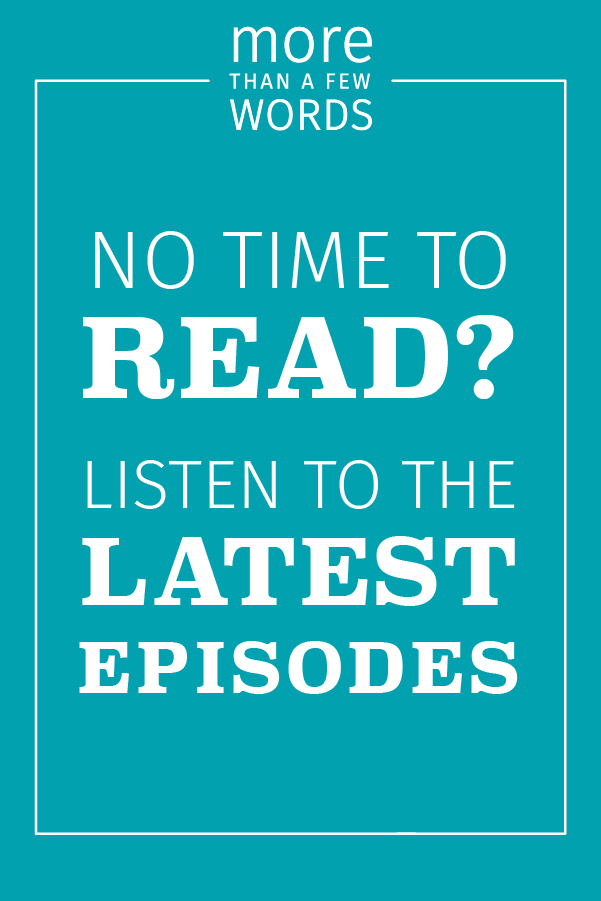
Call to Action Do’s and Don’ts
There is such a thing as a bad call to action The goal of any page on a website, whether it's the...
Let’s Talk Web Navigation
The Web Navigation Bar (aka, the nav & primary menu) The web navigation bar is a custom-built...
Canning Cookies, Creating Cohorts: Google’s Advertising Shift, Explained
The devs over at Alphabet are not just trying to bolster their profit; they’re trying to make something that could be problematic better and more secure.
A Deep Dive into Web Scams
What exactly are web scams? Web scams are illegitimate internet websites used to deceive users...
