XML Sitemaps
You’re visiting a new town and are driving down the main drag. There are so many cool things flanking the road that you’re overwhelmed with choices on where to dine-out for lunch and what activity to do after your meal. You settle on a restaurant, have a little bit of fun then head out of town. Returning a year later, many of those same businesses remain on the strip. “How boring” you think to yourself as you decide to put this town in your rearview.
As is often the case while adventuring in the real world or the digital one, the good stuff is not always at the surface. Those shops and restaurants on Main Street are not all that this town has to show you, and some of the Mom & Pop places – while off the path – might be where the real experience is waiting to be had.
Before visiting a new place, people often read visitor’s guides or at least a roadmap to get a sense of the best route to take and the most opportune places to visit to get the most out of their adventure. Similarly, XML Sitemaps exist in the digital world to help document a website and all the fun things it might contain in the form of images and videos.
What is an XML Sitemap?
A sitemap is essentially what it says: a map of your site. Typically, web developers build out a sitemap during the beginning stages of the project to organize your page structure and optimize the user experience. The entire website build is centered around this map, and a website that ages well adheres to the structure set in place by this map.
XML, or eXtensible Markup Language, is a type of encoded document that can be read easily by both humans and software via an upload. These documents are generated by your WordPress site to be submitted to search engines for indexing. Search engines can glance at these documents and get a feel for not only your site’s pages, posts, and content – but also understand what kind of images and videos may live on your site.
What does an XML Sitemap do?
On its own, an XML sitemap does not do much aside from sit on the /sitemap.xml directory of your WordPress installation, waiting to be indexed. In the right hands, XML Sitemaps can be an invaluable Search Engine Optimization tool.
There are three separate versions of your sitemaps: your sitemap, your image sitemap, and your video sitemap. XMLs tell search engines two key things: the URL of a page/post/media and the last time it was modified. For the image and video versions of these maps, the caption or “alt text” of the media is also sent along with the URL and date of latest modification. The reason this additional information is included is because search engines cannot yet view images or videos – meaning if Google were to watch “The Room,” it would be unable to distinguish the film from a David Attenborough nature documentary. This alt text/caption serves its purpose by letting Google know that it is in fact viewing Tommy Wiseau’s 2003 cult favorite.
How can I get the most out of my XMLs?
There are many ways which you can use XML sitemaps to their full potential:
At Roundpeg, we use 2 WordPress plugins to generate and submit XMLs: Yoast & Jetpack. Yoast does the job of creating these sitemaps for us, but Jetpack does all the heavy lifting by creating the sitemaps and submitting them to search engines for us. This is nice, but our work isn’t done just yet. We’d also recommend grabbing the three versions of your sitemaps and submitting them to Google Search Console. This is a straightforward way to ensure your XMLs are getting the attention they need from Google.
Just like you’ve spent so much time creating quality on-page content, checking that your images and uploaded videos have quality captions and alt text is another way to ensure you’re getting the most out of your media as a whole.
From an administrative perspective, downloading and reviewing your XML sitemaps is also a great way to quickly audit your content and media.
Need some XML TLC?
Stuck getting your head wrapped around all of this? Need some XML TLC? Give the pros at Roundpeg a buzz and we’ll do the legwork for you.
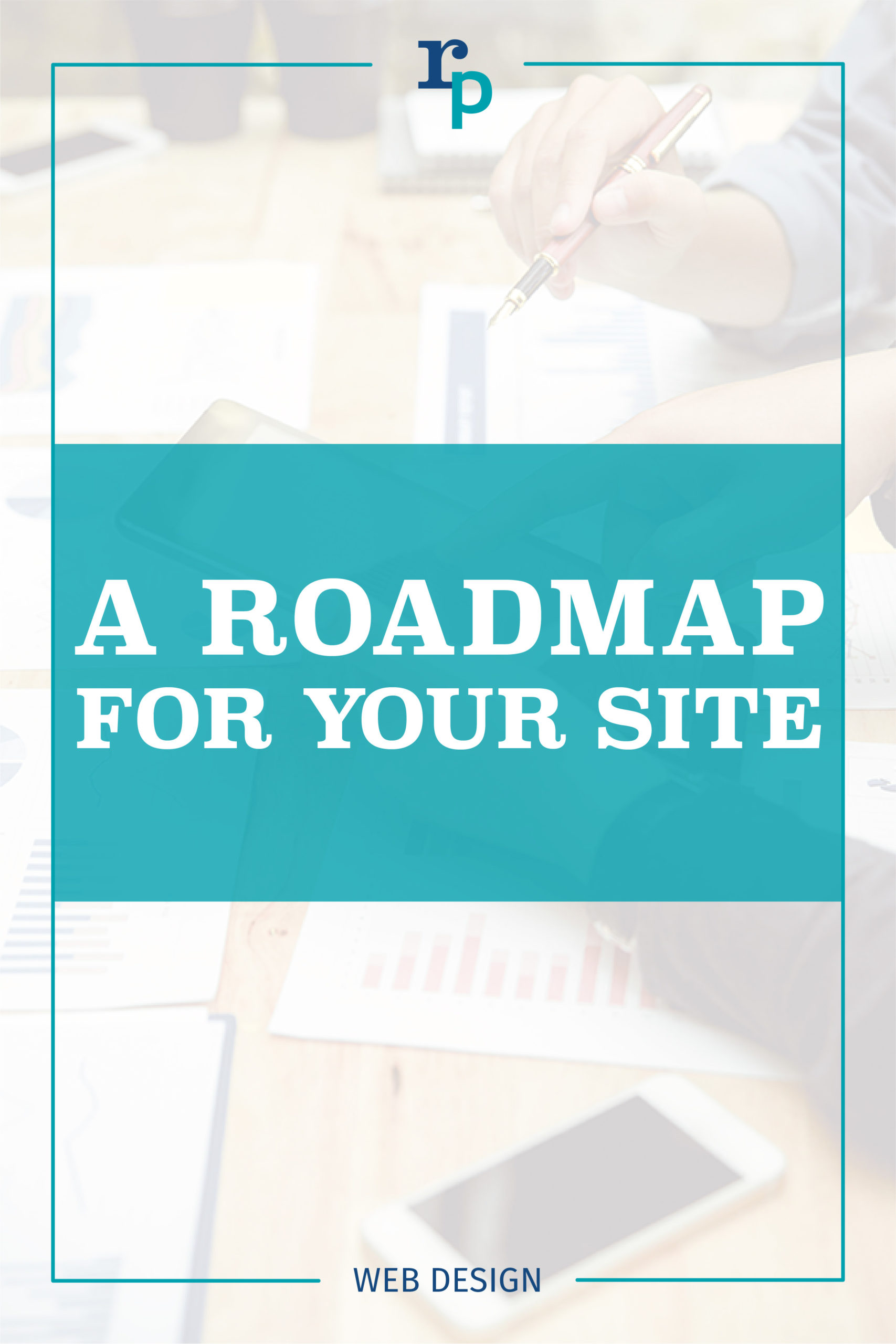
Call to Action Do’s and Don’ts
There is such a thing as a bad call to action The goal of any page on a website, whether it's the...
Let’s Talk Web Navigation
The Web Navigation Bar (aka, the nav & primary menu) The web navigation bar is a custom-built...
Canning Cookies, Creating Cohorts: Google’s Advertising Shift, Explained
The devs over at Alphabet are not just trying to bolster their profit; they’re trying to make something that could be problematic better and more secure.
A Deep Dive into Web Scams
What exactly are web scams? Web scams are illegitimate internet websites used to deceive users...
