If you’re an Instagram user, you’ve probably seen some businesses use Instagram highlights. There are countless ways someone can use the highlight feature.
Brands use these highlights to promote their campaigns, their products, or their team. No matter how you use them, highlights are a great way to organize your archived content and showcase it for others to see when they visit your profile.
Auto-Archiving
When Instagram first announced the release of its highlight feature, the company also announced its auto-archiving feature. This was back in December of 2017. The company has come a long way since then but, in my opinion, these features are still two of the greatest to hit the app.
The auto-archiving feature automatically saves your stories into a private section of the app when they expire. To find these, click on the three lines in the top right corner of your profile, then click on the archive icon. It should be the first icon listed. This already existed for regular picture and video archive options before the release of these features. However, in 2017, Instagram included a toggle to switch to stories.
I’d like to add the fact that these archived posts are truly private unless you decide otherwise. Also, the auto-archiving feature for stories can be turned off in settings if you ever feel the need to.
Creating A Highlight
So, you want to make a highlight. Where do you start?
Well, you’ll need to create some stories. If you aren’t using Instagram stories, I recommend you do. Stories can actually boost your digital strategy.
If you have any stories saved, you’ll be able to see a circle with a plus sign in the middle of it. Plus, it says “new” underneath it. You’ll want to click on that.
Once you click on it, all of your saved stories will be brought up and you’ll be able to add whichever ones you want. Once you’ve chosen your stories, click “next” to move forward. You’ll be taken to a new screen. Here, you’ll be able to add a title to your highlight and you’ll be able to edit the cover.
Editing The Cover
Many businesses use custom covers for their Instagram highlights. To do this, you can create a separate cover image in Photoshop or another editing app. The dimensions for your cover will need to be at least 1000 pixels by 1000 pixels, which is just a square.
When editing your cover, think of what content is in each highlight. You can design it to be whatever you like.
If you don’t feel like designing anything, you can actually search for pre-made covers online. There are plenty to choose from so I’m sure you’ll find something you like.
Here are a few examples of covers from major brands and businesses such as Bonnaroo, Coachella, and Okeechobee Fest.
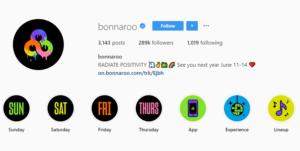

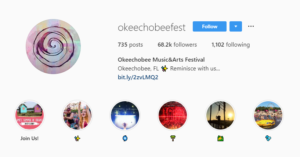
The covers really fit the brand’s aesthetic and reputation which is important to keep in mind when creating your own. All of these brands and businesses seem to be doing something right, so if you’d like to learn more about music festival marketing, click here.
Make It Your Own
Instagram highlights can be a great way to spice up your profile and share more content with your followers. Moving forward, Roundpeg’s Instagram will be getting a slight makeover so be sure to keep an eye on our profile. We’ll be sharing more of the cats, the team, and other fun things that happen here at the little white house.
If your Instagram isn’t the only social media platform needing a redesign, check out this episode of More Than a Few Words on social media audits with Green Loop Marketing.
