Let’s Chat
In an age where most people would rather text than talk, we have seen a dramatic rise in live chat features on websites. Sometimes I get nostalgic for the old days when you called a company with a simple question and got a quick answer but I have to admit the live chat tools are growing on me.
Instead of wading through sophisticated phone trees, waiting on hold, or leaving messages in voice mailboxes that are never returned, I like being able to hop onto a chat. And the results of a survey of more than 400 people by Kayako, indicate I am not alone in my appreciation of the little pop-up boxes appearing on a range of websites.
According to the study, live chat is now the preferred method of support with telephone an acceptable second choice.
While younger consumers are more likely to prefer live chat, the opportunity for immediate response appeals to consumers of all ages.
A few years ago companies of all sizes jumped at the chance to offer customer service via social media but their inability to do it well has clearly tainted this tool in the minds of most consumers.
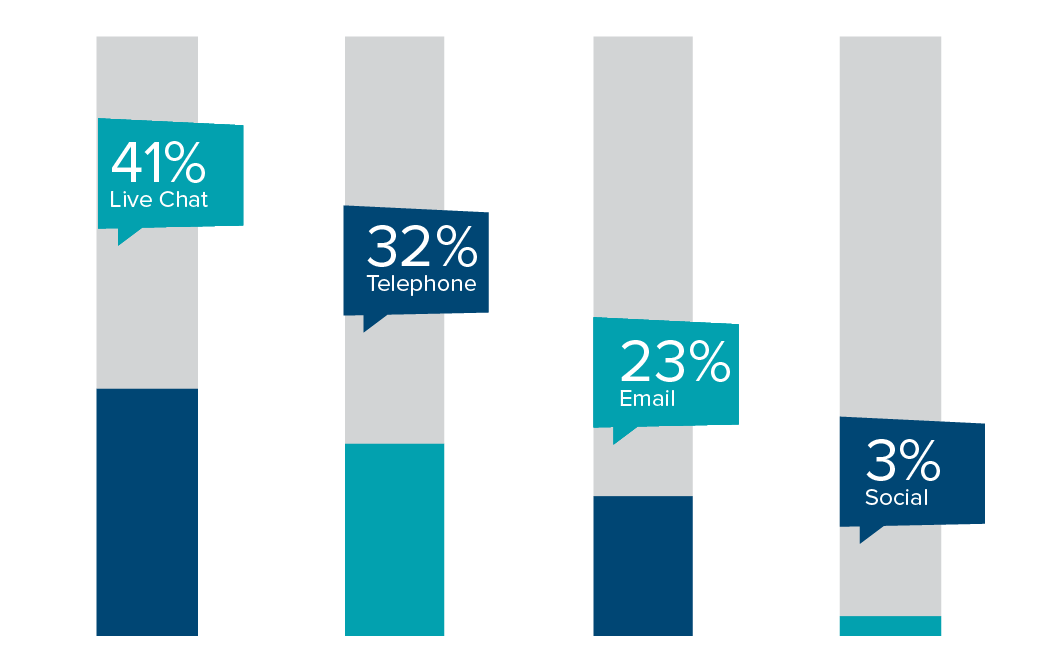
Not all live chats are equal
While consumers love the idea of live chat, they are often frustrated with the way the chat is handled by the website. Some of the most common pain points include:
- Support not being online despite live chat displaying as available. If you are going to offer live chat on your site, you need to be prepared to answer the inquiries when they come in.
- Being disconnected during a live chat. This and other tech glitches are sure to annoy your customers.
- Scripted, impersonal responses which don’t really answer the specific question. While an initial welcome script can help buy a little time before your agent hops online, you can’t rely on them too much or it begins to feel like the annoying phone tree the customer is trying to avoid. Consider training your team to adjust canned replies. Adding a little bit of personalization will make the customer feel as if they are talking to a real person and not a robot.
- Waiting for an agent. This occurs when your support staff is spread too thin, jumping from conversation to conversation, answering questions from too many live chats all at once.
The best live chat isn’t the fastest, it is the most helpful.
One of the most interesting data points in the study was something which seems to fly in the face of traditional wisdom. Ninety-five percent of consumers said they would prefer slower support if it meant the quality of help was higher. People are willing to wait, not indefinitely, but they will wait to get a better answer.
Live Chat Options
The growing popularity of live chat has led to an explosion in tools being created. We have been evaluating a number of these tools lately and we’ve discovered some are better suited for larger companies and others aren’t really very good. These are some of our favorites.
Zendesk –
This was probably our choice for best all around. Recently Zendesk acquired Zopim so the new tool combines the best of both worlds. It is compatible with WordPress and the dedicated WordPress plugin makes installation a snap.
The live chat boxes are sleek and stylish and can be customized to match your theme, with beautiful, customizable layouts and themes.
There is a free subscription with Zendesk Chat that is available from WordPress. It allows one chat agent to handle unlimited chats, though restricted to one at a time. If you don’t have a high volume website this live chat plugin may be all you need.
There are also multiple pricing tiers from a single agent starting at $14/month to enterprise level programs at $59/month per agent offering a wide range of expanded capabilities.
One of my favorite features is the automated chat which reaches out to customers before they can fire the first question. Sometimes this can be annoying, but mostly the subtle popup in the corner of the screen is a nice way to say hello and initiate a conversation. This is a great way to nudge a prospect along the sales funnel, possibly pointing out specific pages of interest on your site.
LiveChat
If you have a bigger site, multiple agents, or even multiple sites, LiveChat has some really cool features. The pricing is comparable to Zendesk but there seems to be more sophistication in the chat boxes. The styling of the chat boxes is really cool.
If customer service and not just sales inquiries are a priority, LiveChat is a great choice. More than just a conversation tool, it gives users a way to review your customer service, essentially grading the chat. They can also share chats on social media so your company can receive positive exposure for good customer service.
LiveChat also integrates with other platforms such as Dropbox, FreshBooks, and GoDaddy.
Tido
Simple, elegant, and free. The basic version of Tido is free, forever. Sure there are upgraded, paid versions, but this tool has some really nice features built into the free version as well. One of the things we liked best was the HIPPA compliance of the chat window. Available on paid versions of other products, it is free with Tido.
As you might expect there are only a limited number of design options on the free version, but I found the interface to be clean and easy to use. And I love the offline feature which will send you an email if no agent is available.
Should you add a live chat to your website?
There seems to be more and more evidence that this is a good choice for every type of site from e-commerce to service, both high and low tech.
Ready to Get Started?
If you think you are ready to add a chat feature to your WordPress website we would love to help.
