Artist. Digital Communicator. Designer. Graphic Artist. Pixel Pusher. Vector Machine. When someone’s title isn’t clear, it’s even harder to know what’s expected of them. A lot of what surrounds graphic designers, how they make things, and the industry itself is nebulous to those who’ve never used the Adobe design suite. As companies become more aware of the importance of branding, this presents a challenge.
As a business owner, you know you should have a good logo. If you’re in the market for one, you could hire your niece who is studying design in college, or solicit the services of an online vendor, or you could hire a freelance designer or company that specializes in branding. Each of these different experiences will render different results. While I won’t go into it here, when it comes to logo design and branding, like tattoos, you get what you pay for.
The process is not entirely unlike going to a mechanic—they take a look at your car, diagnose the problem, tell you how much it’s going to cost, fix it, and you drive away with a (hopefully) repaired car. For most people, the problem with design services is that you pay someone to fix your problem, but you don’t know exactly what you should get in return. Let’s look at the bare minimum of what you should receive from your designer for a logo project.

Contract
Unless you’re working with your aforementioned niece, nothing should start before you’ve signed a contract. Even then you should probably bring up the idea so she can familiarize herself with it. Even if your best friend is doing your logo, in fact especially if your best friend is doing your logo, a contract keeps everything professional. It’s not a prenup, where everyone’s prepared for a worst-case scenario bail out.
A design contract tells you what to expect—what your designer needs from you, what they owe you when, where you get to put the thing they made, and how much and when you need to pay them. It sounds tedious but a contract is super helpful. This is especially true at the end of a long project when you need to remember what was promised when everyone was excited for the project to start. Repeat after me. No work before there is a signed contract. Designers, you too. It will make everyone’s life so much easier.

File Types
Skipping past the actual making of the logo and assuming everything goes well, you have a mark you’ve signed off on and are totally jazzed about. Now it’s the designer’s turn to send you all the…stuff. Here’s where it can get messy. There are three file types your designer should send you: .eps, .jpg, and .png. What are they?
- An .eps is what you send to a printer or designer. It’s composed of scalable vector art, meaning the size can be adjusted without distortion. So it can be made small enough to fit as an app icon on your phone, or large enough to plaster on the side of a building without losing quality. Unless you are a printer or designer, you probably don’t need to worry about the .eps until someone asks for it, but you should have it.
- The .jpg and .png, are similar in that they do not scale. The .jpg always has a background and a .png doesn’t have to.
- The background creates a buffer around the logo. This is important in word processing applications preventing text or other images from crowding the image.
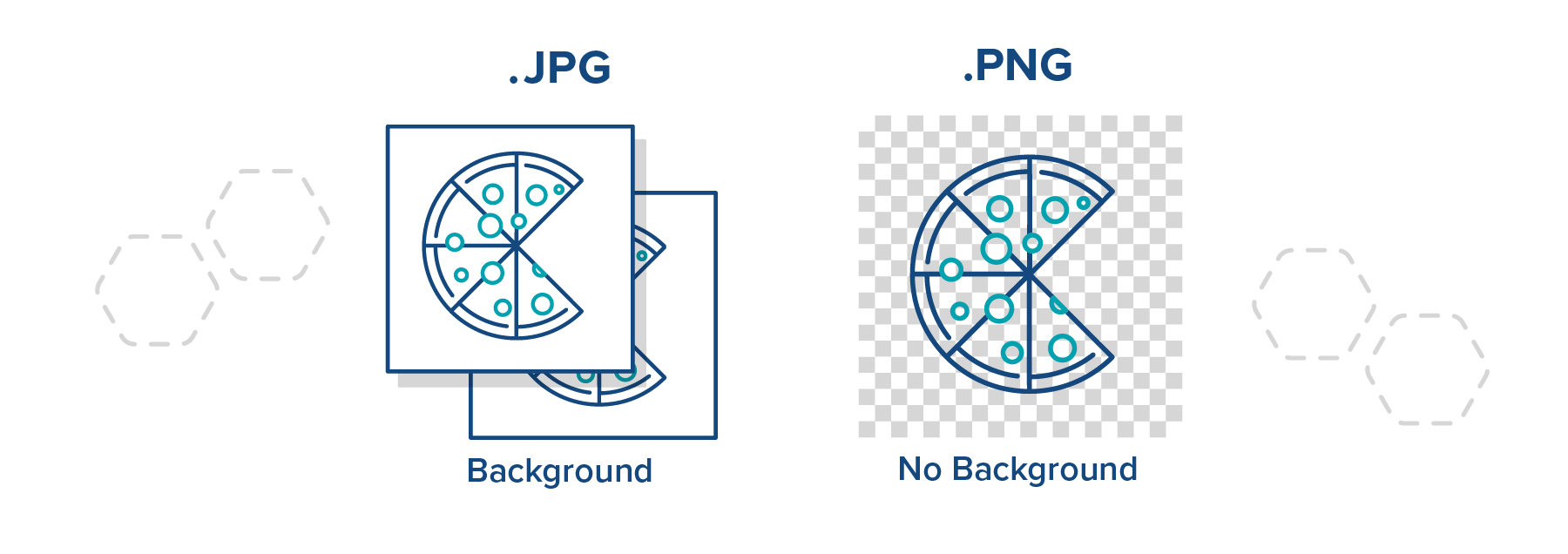
When you already have a background and you want to put a logo around it without the annoying box a .png is helpful. In general, a .png is usually best used for digital applications like on your website navigation or for your social media profile images.
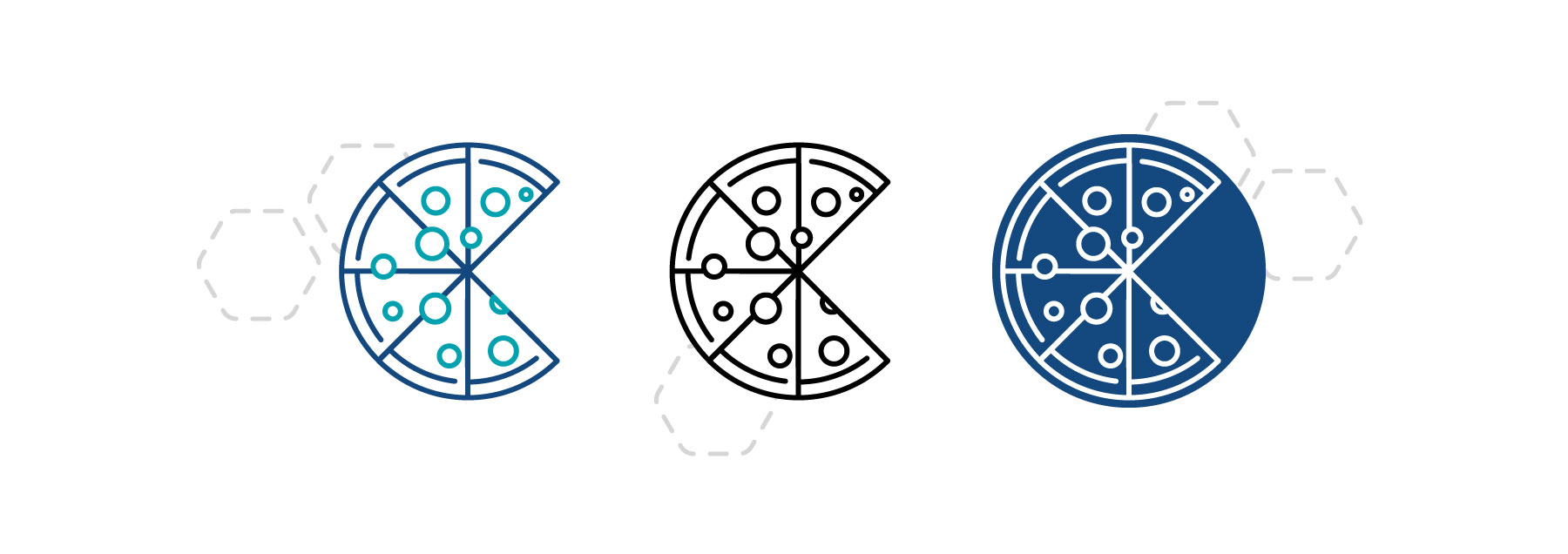
In addition to the three file types, your designer should provide full color, grayscale, and white versions of your logo
Your designer should give you versions of your logo in both print (CMYK) and digital (RGB) format. So, to recap, you should get
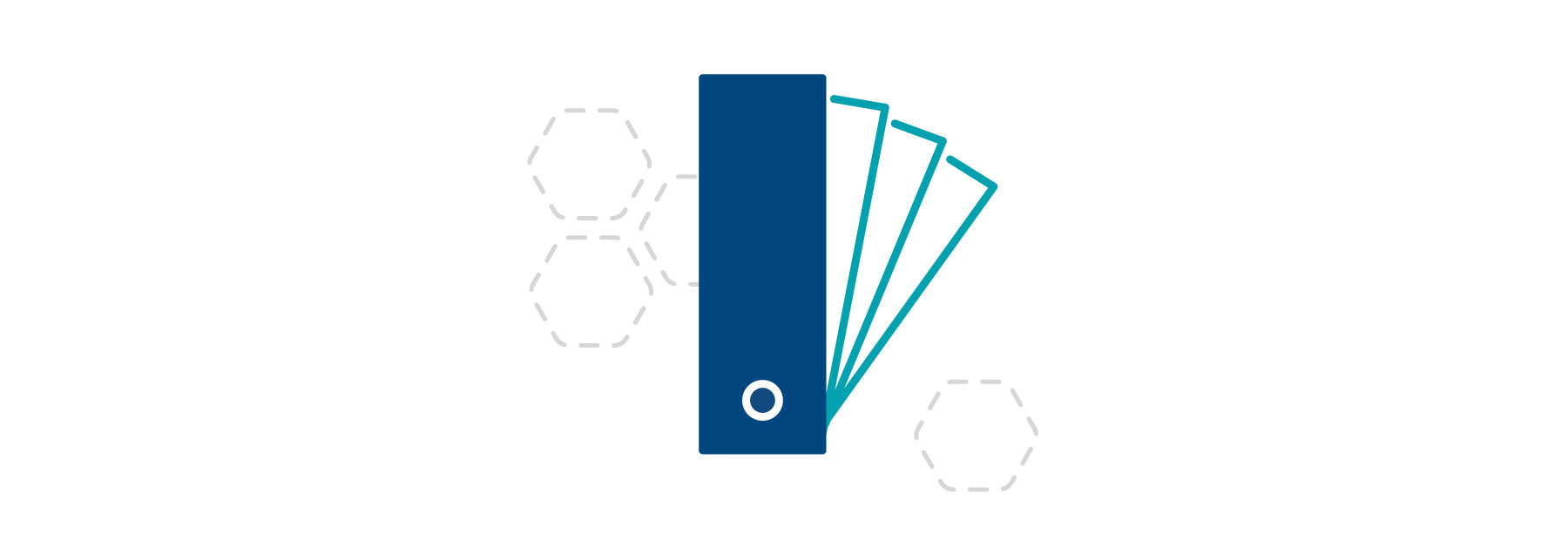
Style Guide/Brand Guidelines
This one is a little more dependent on your budget, but along with your logo you should expect a style guide. This will tell you what colors to use with your logo in both digital and print format, as well as a typeface that complements your new logo. Style guides can get quite extensive depending on what all you need your brand to do, but Mailchimp keeps it concise and easy to understand.

Invoice
And finally, you should expect to receive an invoice. A lot of designers would probably prefer to never have to deal with money, ever, but we do understand the connection between money and eating. Like the contract, the invoice is meant to be less of a nag and more of a professional reminder of what was agreed to at the beginning of the project, and it comes in handy for accounting purposes and all that fun stuff. It’s also super helpful if you pay the invoice by the agreed date, sometimes designers won’t release final artwork until they’ve been paid. Again with the eating thing.
Hopefully, after reading this you feel a little better prepared and know what to expect when you hire a designer. Each project will have its own specifics, but you should always start out with a contract, expect to receive .eps, .jpg, and .png versions of the logo in print and digital format, probably a brand guide, and, finally, you should receive an invoice that tells you what you received and what is owed.
How the logo comes into being can be a little mystical, but your involvement in the process as a client should never be.
Cherilyn and Lorraine spent some time chatting about this topic recently. Listen to the episode now:
Like what you heard? Subscribe now https://roundpeg.podbean.com/

