
The importance of having high quality social media images cannot be understated. At this point it’s proven that lower quality images get fewer engagements, but what if you don’t have the tools to create high quality images? Or the skills? Even the most standard DSLR (digital single-lens reflex) camera can be over $400, and, if you have no idea what you’re doing (like me), this can be a big investment. But app developers are here to help us.
In order to learn more about photography, I started by downloading Pro Cam 5. There are dozens of camera apps out there that can give you more customization and setting controls than your existing camera app. Pro Cam is the one I picked, and it will be the one I’m reviewing in this blog post, but this post has a list of all the best camera apps if you want to try a different one.
This review is based on both my gut reaction and playing with it over a weekend. I’ll come back after a month and do a 30-day review of the app, and show the progress I’ve made with it.
First Impression:
Interface
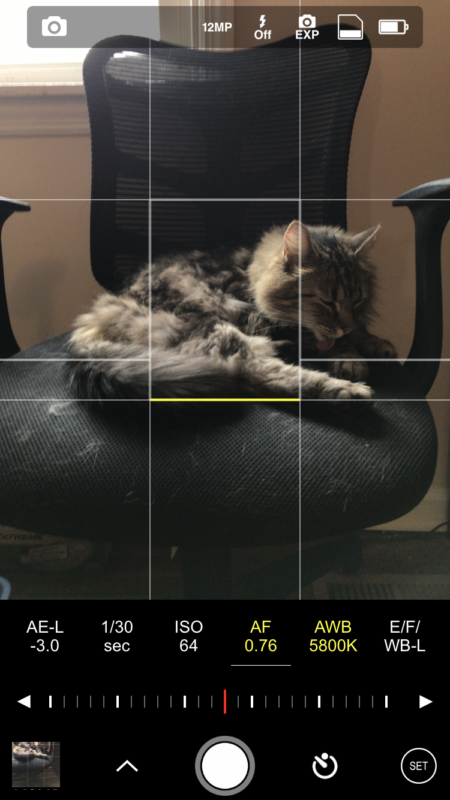 The app is pretty easy to use. It’d be easier if I understood what any of these controls mean. The app will adjust automatically if you have no idea what you want the settings to be, but if you’re more experienced or want a particular effect on your image you can adjust them manually.
The app is pretty easy to use. It’d be easier if I understood what any of these controls mean. The app will adjust automatically if you have no idea what you want the settings to be, but if you’re more experienced or want a particular effect on your image you can adjust them manually.
Along the bottom are the photo controls. Tap on any of them and slide to increase or decrease their effect or tap on them and then tap on the photo to get an auto effect. Here’s a rundown of what they are and what they do:
AE/AE-L: This is the Auto Exposure. Exposure is made up of three components: Shutter speed, ISO, and aperture. In Pro-Cam, you can adjust Shutter Speed and ISO manually (On iPhone cameras aperture is fixed) or you can select the auto exposure and it will do it for you. As someone who is just learning how to use this app and photography in general, I rely on the auto exposure frequently. It’s really accurate for an auto feature, so if you aren’t sure how to use the two features below, it’s pretty safe to rely on.
1/X sec: This is the Shutter Speed. Shutter speed controls how slowly or quickly the shutter opens when taking a photo. A fast shutter speed lets in less light and gives the effect of freezing an object in motion. Slower shutter speeds are good in low light when you need to let more light in or any time you want the effect of blur and movement.
ISO: ISO determines how sensitive your camera’s sensor is to light. The higher the number, the more sensitive it is. If you’re in a setting with low light, like indoors, you might turn up the ISO so that what little light you have in the room lightens up your picture.
AF: This is the Auto Focus. It will focus on the subject you tap on the screen and ensure it comes out crystal clear. This might be my favorite feature so far. It’s just that much more superior to the iPhone’s normal camera focus and doesn’t take too much skill to use.
AWB: The Auto White Balance is used to ensure the image you’re taking is being taken in the correct lighting color. For example: if you’re taking a picture in a room with lights that have a very strong yellow tint, the auto white balance will correct that yellow tint in the photos. Most of the places I’ve used the app have had pretty normal lighting or were outside so I haven’t played with this function much.
Results
I played with a lot of different settings on this app and I was happy with the overall results from my photos. I can already tell that these are better than what I would have gotten from my normal camera app.

Look at that beautiful garbage!
It has also been a great tool to learn with! Before using it I had no idea what ISO or shutter speed was and I just rattled off all of those semi-coherently. The app only cost $5 which is a much better price to pay for something I’m just playing with right now than $500 for a DSLR.

A very good doggo taking a car ride.
However, this isn’t a replacement for a real camera or a real photographer. I wouldn’t recommend this for any print photography or advertising, and if someone showed up at a wedding saying they were going to use this to take photos I’d run for the hills. But for people and businesses who need high quality photos for social media but don’t have the budget for a photographer or a DSLR camera, this app does the job and does it well.

Can someone PLEASE tell Indy that it is Spring.
[su_sm_starter_kit]
