Your Slow Website is Slowing Down Your Sales
Landing on a slow website is the internet equivalent of purgatory. The slow loading page is often the source of frustration and the recipient of abuse, the loading page is actually quite a helpful indicator of the extent to which your website is functioning to optimal standards. Don’t let your visitors get stuck at this modern traffic light, waiting for the green.
Why is site speed important?
Aside from the obvious point that staring at a blank screen is like screwing rusty nails into your eyeballs, there are a multitude of different reasons you should be paying attention to the speed of your site.
A slow website will affect your web traffic
We both know you’ve closed or navigated away from a page that just took way too long to respond. Or maybe you’ve spent more time than you should have on a site that has a redirect loop, staring at a blank white screen. 47% of internet users think that a website should respond in 2 seconds or less, and 40% will abandon a site visit should it take 3 or more seconds to respond. This means your site will get less traffic and visibility. Even scarier is the statistic that 79% of shoppers who are frustrated by a slow web-shop will not return. If you’re not up to speed, your conversions or sales are going to take the hit.
Speed is part of professionalism in the digital realm. Your site speed is the first impression you’re making on a visitor. The above statistics are frightening, but they only apply to single users. A lot of business comes from referrals, because people aren’t just looking for a product or service, they want the best product or service. Users are less likely to recommend you if they had a bad experience like waiting on a slow site.
Search engines, much like those shoppers mentioned previously, hate lengthy load times. Google and Bing are starting to take website access speed into account in Search Engine Optimization (or SEO for the savvy) and will place your site much lower on the results page should it be sluggish.
A good percentage of people visiting your site will be accessing a mobile (or tablet) version of it. Even more so if you’re offering a product or service (around half of your sales are done on a mobile device, in case you didn’t know). These users expect as fast of an experience as they have on their desktops at home. If your site is faster, your sales will reflect that.
How can I assess my site speed ?
There are great tools to determine if you have a slow website as they evaluate round trip times (RTTs). Just plug in your URL and get to fixin’.
How can I make my slow website load faster?
There are a lot of reasons why your website is not zipping along and might be under-performing…
Do you have a large number of pictures on your website? When your website is being accessed from another machine, the response is jammed with all of the raw data from your site. The requesting machine loads this data in its original form without any regard to your internal resizing and structuring. This means if you upload a 900×900 image to be used in a 450×450 format, the 900×900 will be loaded and reworked to display at the intended size.
To speed up your slow website try resizing your images before uploading to ensure that your visitors aren’t bogged down with more than they need. As a general rule, avoid TIFF, BMP, and DIB files, as these are very slow to load.
If you’re a little more comfortable with site-building, I’d recommend looking at creating sprites for your images.
Do you have a quality web host? You pay for what you get with most hosts, and, like a lot of issues, this one can be solved by throwing more money at it. Having a private server, or VPS, ensures that your site gets priority when a request is made. A better server will allow more people to access your site with greater speeds.
It will take longer for a slow website to respond if the server is farther away. If your user-base is largely in the US, you’ll want a US based server for a faster connection. If you have the budget for it, think about creating a distribution network of web hosts, called a Content Delivery Network (CDN), that will quickly deliver data to users abroad.
Make sure you don’t have much code clutter in the back end of your site. If you’re constantly changing your website, perhaps you have some HTML or CSS from an earlier draft that is no longer useful. Maybe you have a bunch of deactivated but not uninstalled plugins. Maybe you just have a lot of elements that can be compressed with a tool like gzip. As with images, this unnecessary code is loaded with every request. Pruning this out will speed up your slow website by reducing your site’s load time.
Keep your CMS and plugins up to date. Updates usually mean that the developers have improved and optimized the software. Usually.
Think about creating a cache to store web data and reduce RTTs.
And so it goes…
You know I couldn’t go another blog post without an alliteration!
If you missed ’em, check out my blogs on SEO, growth hacking, and passwords.
As always, shoot me a follow on Twitter and LinkedIn.
Until next time.
is your website all that it can be?
use our Web Audit Kit to find out
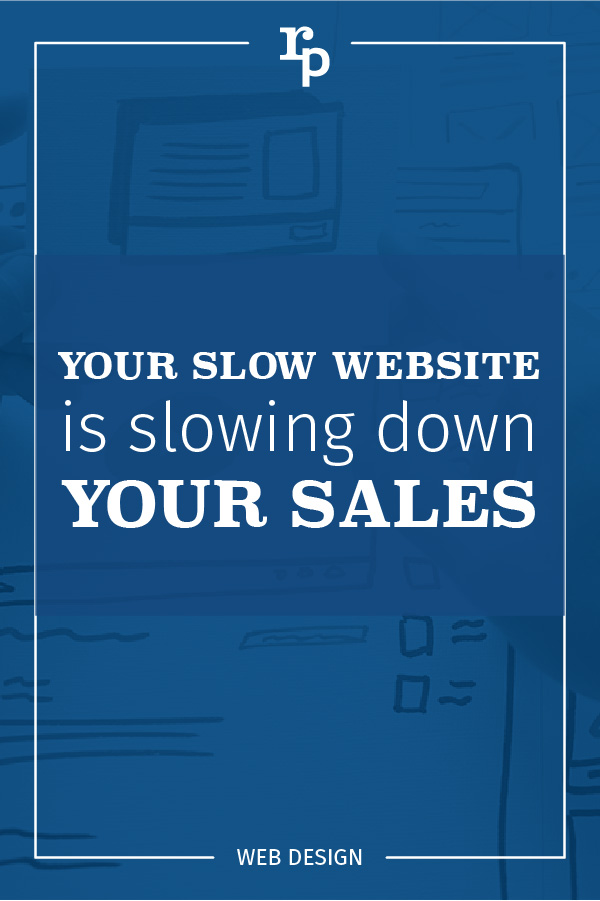
A Handwritten Note Adds a Personal Touch
Use a handwritten note to add a personal touch to your business communication. Small businesses will sell more when they make their prospects feel special.
Looking For Team ‘Peg? You’ll Find Us Here
In the early days of Roundpeg, Lorraine was an active networker, often dropping by 2 - 3 events a...
5 Types of Networkers: What Type are You?
Awkward, Alone, and Afraid If you are like me, you become nervous and anxious when attending a new...
Happy Anniversary Indy Friend Up
Nine years ago, my friend Randy invited a few friends to a meetup. While we were all connecting on...
