
I’ve really hated popups since before I had a laptop. But I just started using a highly rated WordPress popup plugin that came with some surprises.
Annoying popups are a cliche of the Internet, universally disliked, unwanted and even parodied. But time has a funny way of changing things. While old-school popup windows are absolutely passé, you might have seen something pop-over recently.
Still called popups, a message that pops over the content you’re viewing shares a lot of characteristics with the original. It interrupts the reading experience and requires attention to either close the window or interact with the popup content. The difference comes in how smart marketers use these tools. The funny thing? If you do popups right, you can see results.
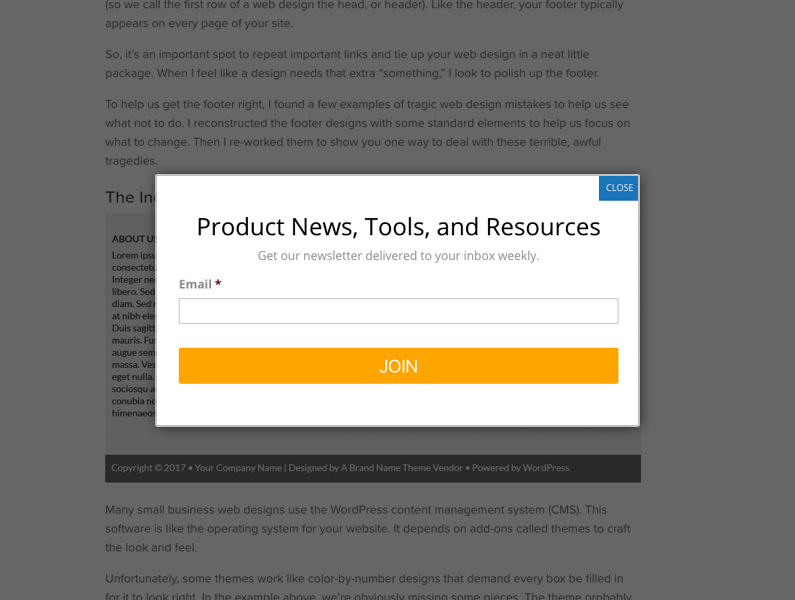
Popup Maker
Popup Maker is a robust little plugin for powering popups on your WordPress site. I’d been looking up popup plugins for a recent client’s project. They wanted something to promote the growth of their email newsletter mailing list. They asked for something that would automatically display to readers just as they became really engaged with reading a post. My response, “So, what you want is a popup.” And they said, “Basically, yeah.”
Despite high ratings, most of the plugins I found were poorly made, abandoned by their developer or just thin on features. I really needed something to integrate well with Gravity Forms, another WordPress plugin, that would do the job of creating the little Email Address field and the Join button. Turns out, Googling “gravity forms popup plugin” the first time would have saved me a lot of time slogging through the other lame ones. Popup Maker was one of the first search results.
Happily, being Gravity Forms-friendly is touted by their homepage, as well as Constant Contact and other popular list building tools. Before installing this plugin, I needed to see a few must-haves on the feature list:
- Easy editing with a WYSIWIG editor (what-you-see-is-what-you-get).
- Use any HTML or short codes to build your pop up. I needed this to show my Gravity Forms.
- Time-delayed opening.
- Scroll triggered opening.
- Unlimited number of popups.
Popup Maker hit the mark on all of these and I was delighted to see a few things I never knew I wanted:
- Ability to trigger the pop-up with a click to use it like a lightbox.
- Extensive, no-coding design tools.
- Total control over when the pop-up appears with cookies!
Using Popup Maker
To install Popup Maker, login to your WordPress site and go to Plugins. Click Add New and search for Popup Maker – Best Rated. Install the plugin and click Activate. Soon, you’ll have a new item in your admin sidebar that says Popup Maker. Click Add New to get into the meat of this thing.
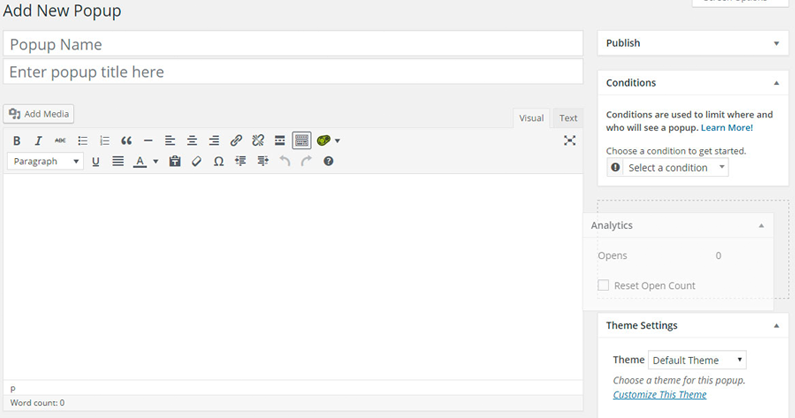
Here’s where I found my first surprise. This plugin works like I write with WordPress. That is, you just click Add New to see an editing screen very similar to a basic Edit Post screen! Name your popup (this name is not shown in the popup design), then enter the popup title (your headline you actually want people to see) and then use regular editing tools to add whatever you want for the rest of the content!
This is great because that could be just plain text, an image, a photo gallery, an opt-in form, anything!
Most other popup builders I’ve used force you to work with a limited editor designed to prevent you from goofing up their pre-built designs. And most of the time that means you can’t use shortcodes. Which means those other popup plugins don’t work with Gravity Forms, one of the most popular, and most flexible form building tools.
With Popup Maker, you get a blank canvas with no interference from somebody’s else’s pre-built designs. Of course, Popup Maker includes a batch of themes with their own styles to help you out. But I’ve spent hours before fighting to override other plugins that don’t even give you the option.
So far, I was delighted. I could design what I needed with the integration I needed. Then, it got tricky.
Popup Triggers and Cookies
There’s a subtle art to triggering popups. This makes the difference between an icky, annoying, 90s-style slap in the face kind of popup and something your readers might actually find useful. Popup Maker includes tools to control the trigger for your popups as well as cookies to control how often this popup is seen after the first time.
The triggers, I understand. In the free version of Popup Maker, all you can do is time your popup to appear. Nothing fancy. In the paid version, you can have all kinds of fun with Scroll Triggers, Exit Intent, even custom conditions to target visitors coming from referral links. Juicy! You could write a whole blog post about popup triggers (maybe we will!).
But the part that left me a little confused was the tool set for setting Cookies. If you remember the 90s, this was a techno-jargon term that got a lot of attention from the FCC in 1996. These data packets were tracking users for years (unregulated) but they didn’t come to the front of public perception until FCC hearings catalyzed development of guidelines. Even then, cookies got a bad rap. Nobody wants to be tracked. Except tracking is the only way to make sure your visitors see the right popup at the right time and don’t get annoyed by incessant repeats.
Popup Maker only tracks visitors when they are on your website. Cookies help it remember who’s seen what popup so your messages stay strategic, intentional and courteous to visitors. Popup Maker cookies block the triggers. Easy! But not when your popup can be triggered 10 different ways. I found a big learning curve here with lots of trial and error for first time users.
But all this means you can get really, really specific and detailed about how your popups work. I’d rather have that than a baby-ish, restrictive system.
Final Thoughts
Popup Maker is just what I was looking for in a plugin to let me have maximum control and confidence in my website popups. It’s easy to make a basic popup as long as you know how to write and publish a blog post. And the straightforward editor means it works with all of my other favorite plugins and WordPress shortcodes!

While I’m so so happy about the high level of control over popup triggers and cookies, I spent too much time making mistakes and poring over the help docs. Popup behavior control is what separates effective popups from their wild-and-crazy 90s ancestors. It’s critically important to campaign success. I wish the learning curve wasn’t quite so high. I eventually got it straightened out, but everything else was so easy I was let down by the maze of settings for cookies.
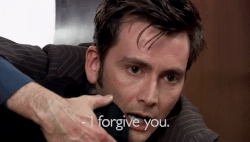
But the learning curve doesn’t stop me from recommending Popup Maker. Learning the ropes of cookies and triggers is totally worth it. Put in a little time and you’ll have the comfort level you need to start tweaking and optimizing your messages.
Would you try popups on your site? They’re not the bane of the Internet anymore. And when done thoughtfully, you can get results. Try Popup Maker to dip your toes in the water. It’s just fine.

