
Email images are an important part of your email marketing strategy, playing two very different but crucial roles for you. The first being fairly obvious in that they simply make your emails look that much better. Images also play a large roll in conversion and click-through rates. Put yourself in your recipients’ shoes, would you really be that enthused or interested in an email that is just a wall of text?
In fact, one study found that 82% of people will pay more attention to emails that have images. That is not an insignificant number. Images peak curiosity, leading people to actually take the time to read the content and better the chances of them wanting to learn more.
Suffice it to say, I am not going to argue the importance of email images. What I do want to talk about is image safety.
Yes reader, images have great power. But, in the immortal words of Uncle Ben…
You can easily undo all the great things images can offer by not using them wisely. My email inbox often gets crowded by poorly executed email design and I want to help you avoid some common but killer mistakes often made using images in email marketing.
Email images are just a compliment
Here is the most important email statistic you will hear this week: Over 40% of email recipients have email images turned off.
For this reason, and this reason alone, you should never allow your images to be the focal point and source of all information and content. For as great as it is to include images in your email, they should strictly be used as a compliment or a little extra touch.
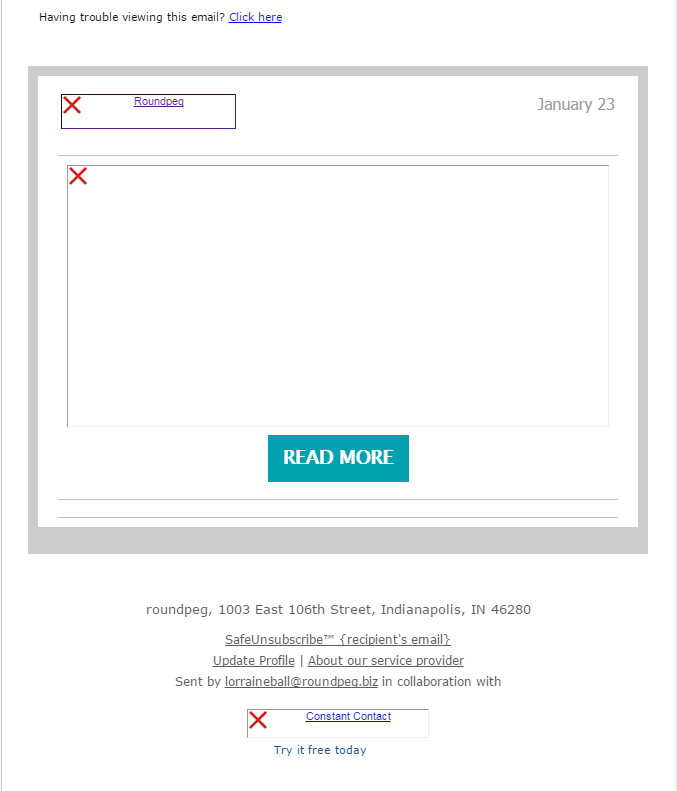 Let me put it into perspective. Let’s say you have an event coming up that you want to advertise to your email contacts. You previously made a flyer that has images, dates, times and other crucial information on it so you think, “Why don’t I just use that,” slap it in a blank template and let her rip. I see this a lot, and it drives me nuts!
Let me put it into perspective. Let’s say you have an event coming up that you want to advertise to your email contacts. You previously made a flyer that has images, dates, times and other crucial information on it so you think, “Why don’t I just use that,” slap it in a blank template and let her rip. I see this a lot, and it drives me nuts!
Because of the number of people that don’t see images, 2 of every 5 people on your email list will not see the ad. All they will see is this: a big, fat bunch of nothing.
This makes me think junk mail and spam… and so will the people who open the email. I don’t need to tell you that you don’t want that.
Don’t forget the alt text
You can’t make people see your images. Some people may just prefer receiving their emails that way. Some may just not know how to change their settings. You don’t have power over that.
What you do have power over is making sure that people who don’t see images know the value they are supposed to present.
You do that by making sure every image you embed in your email is equipped with alternate text. Alternate text will be presented in the big white empty void that appears in place of the image when they are turned off. You can use them to provide a brief description to viewers of the content.
Additionally, if your image contains a link (which it should in as many cases as you can help it) the link will be attached to the text so it will not all be for not.
This text could help sway a viewer into enabling images or alert them to the importance of the content they are not seeing. At the very least, an empty white box with text looks a whole heck of a lot better than an empty white box without.
Stay on your brand
This is another common mistake I see quite often. Email designers know they need an image so they haphazardly stick one in there without determining if it really fits or not. Sure, the image may be doing the job you want, but does it fit?
Your emails are an extension of your business and your brand. Images that have colors, messages or styles that clash with your typical brand presented through social media, your website and with other emails can be jarring and, trust me, your viewers will notice.
Don’t just go inserting images and graphics willy-nilly. Take the time to find and use images that use your logo and colors so when the images are seen, the viewer will immediately think of you. This can be tricky if you rely heavily on stock images. That is why it is such an advantage to be able to create custom graphics and why I strongly urge their use whenever possible.
Thoughtful design and implementation of custom graphics, as well as original photography, can go a long way in making your emails stronger.
Email design leaving you frustrated? Don’t have the resources or know-how to design custom graphics? Roundpeg is a Master Certified Solution Provider for Constant Contact and has a talented team of designers ready to help you build a better email.

