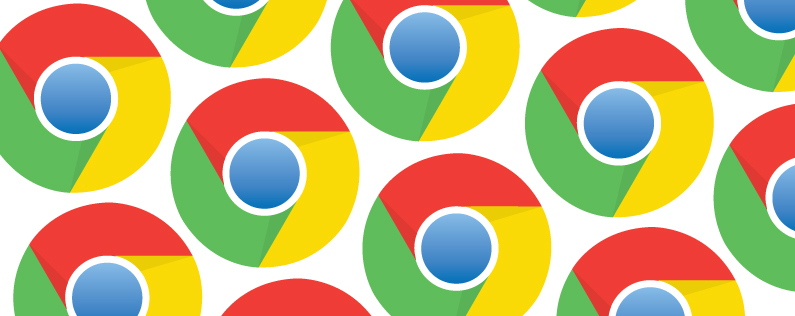
Social media takes time. If you are committed to staying on top of social media, crafting tweets and managing profiles takes a big chunk out of your day. Of course, there are things you can do to cut down on the time investment, but even using scheduling tools, you’re still going to spend time creating content and digging around the internet to find interesting and relevant articles to share. A few weeks ago I found a list of Google Chrome plugins that help streamline content marketing and make daily functions of the job easier, faster and more efficient. After trying them out, these are the 3 that noticeably increased my efficiency.
Grammarly
My AP Style Guide sits firmly on my desk at all times and as helpful as it is, unfortunately, it won’t alert me when I make a mistake. I have to know, or think I’m making a mistake to look through it and find the correct word choice or proper punctuation. After a quick download, Grammarly appeared on every web page I was typing on with a friendly little reminder when I made a small spelling error or missed a comma. Even if you are excellent with grammar, tweeting quickly or sending an email in a rush can cause you to miss things and make mistakes. Grammarly checks spelling and grammar wherever you’re writing. For everything from tweets to emails, Grammarly is a nice safety net to help get through work faster, with fewer errors.
DrumUp
This one took a while to get used to and I’m not sure it will replace favorites like Feedly or Buffer, but it is a nice extension that compiles relevant blogs and articles. It cuts down on search time and puts good content in one place with the capability to tweet from the dashboard or schedule tweets for later. I don’t depend on this extension for all of my tweets, but if you have a crowded Twitter feed, it’s a great place to find interesting articles to share. This plugin is not for social interaction, it is strictly for searching through content and posting articles by topic, which is nice, but doesn’t support all of the functions needed for a solid social strategy.
OneTab
This one might not be for everyone, but it is certainly convenient when surfing through multiple tabs. OneTab groups all of your tabs together on one page to navigate between them easily. OneTab helps navigate between social sites, blog content, email and anything else you keep up in your browser all day. I like OneTab and will continue to use it because it saves your tabs from previous use. When writing blogs for clients and doing piles of research, OneTab is extremely helpful by saving all of the sites you’ve visited in one place.
The Google Chrome list of plugins had a few other services listed, but I found these 3 to be the most helpful. If you are just getting started with social media, spend less time from the start with these social media time savers. Do you have plugins or websites you like to use to make your day just a little easier? Share them below!

