
Using meta-data keywords was all the rage in SEO before 2009. By including a string of code at the top of your homepage listing out every single possible buzzword an industry specific website might rank for, web designers and webmasters thought they could influence search engines to bolster their rankings.
This strategy worked to some degree for a few years until 2009, with Google’s release of the ‘Caffeine’ beta update which was designed to crawl the Internet quicker and serve better results based on relevant content, not guiding keyword data. In fact, Google’s spam-killer-in-chief, Matt Cutt, released this blog and video explicitly confirming his search engine no longer uses meta keyword data in search results. (Matt’s blog post also discusses a few of the meta tags you can use to your benefit, if you’re interested in a deeper read)
So why do I bring this topic up? Because I still see meta keyword data crammed into the top of almost every web redesign project we come across and it bugs me. It’s concerning that whoever was advising these small businesses before we started working with them thought spending time on a meta keyword tag strategy was efficient. My hope is these companies, and companies like yours, were not sold on this method alone as a search engine strategy, though I have my suspicions.
What Meta Keywords Look Like
The first thing we need to do is determine whether or not your current website has meta keyword data plugged into its homepage and what they look like. Follow these easy steps to figure this out:
- Right click on your homepage
- Choose the option “View Page Source”
- On this new page, press Ctrl+F
- Copy and paste this into the search bar: <meta name=”keywords”
If your search comes up positive, we have a bit of work to do. It isn’t necessarily a make or break situation, but there is some research which points to meta keyword tagging as detrimental to your ability to be found in search. Using this bit of code to “influence” search results can be considered a mild form of foul play, especially when Google explicitly requests you write amazing content instead of trying to game their system.
Point of the story: get rid of meta keyword tags at the start of your homepage. Don’t get in a tizzy, don’t fight with your “web person” about it, just get it eliminated. For a bit of humor and vindication, let me also share with you just how arbitrary my heroes at Yoast SEO Plugin for WordPress think meta keywords are. Here’s a look a their Sitewide Metadata Tools:
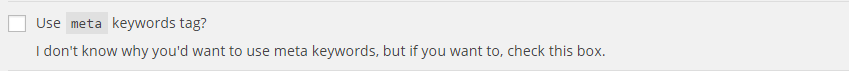
Things You Can and Should Optimize
Without the presence of meta keyword tags, what can you do to help boost your searchability? Lucky for you, lots and lots of different sections of your website can be optimized quickly to set the groundwork for your digital presence. In fact, so many different things can be optimized and tracked that an entire multi-billion dollar industry spawned to help businesses get found by their customers.
Here are just a few simple things to check on your website for the sake of optimization:
Page Titles and Title Tags
Have a great page about your products and services that isn’t likely to change anytime soon? Do your homework and come up with a great title for it. Make sure to include keywords that have to do with your business and words you want to be found for in search. Yoast SEO Plugin lets you optimize this for every single page on your website.
Meta Descriptions
Meta descriptions are the blocks of text which appear under a link to your page in a search engine results page. In other words, this is all the small text under the results you get when searching Google. This information helps keep searchers informed of the contents of a link and helps search engines serve up the most relevant pages. Maximize your exposure here by writing inviting, meaningful and highly-descriptive content. And don’t forget- you only get around 150 characters to work with!
Descriptions for Pictures
Adding descriptive meta data to your photos is both a common courtesy to aid visual impaired visitors and a wise SEO choice. By using text to describe the images on your site, you’re improving the experience for audience members who may use screen reading technology to aid their browsing experience. Search robots also use this textual information to gather more context about the content of your website.
Boilerplate and Footer Text
Writing descriptive text across the footer of your website is common practice in the modern age of the Internet. Most humans won’t scroll all the way down unless they are looking for your contact information, so this boilerplate paragraph really isn’t for them. Search engines use this data as a starting point for understanding what your business is all about and it helps them fit you with the right searchers.
These are just a few of the things you can do to improve the user experience and search visibility of your website. And don’t forget, if you walk away with just one nugget of advice from this blog post, let it be “Check your website for meta keywords!” The sooner you can zap them, the sooner you can get to optimizing the things that actually matter on your website.
Now that you understand what should and shouldn’t be on your site, it’s time to evaluate your website as a whole and see how you stack up. Take our interactive web audit and find out where you stand:

