Social media can seem like a big party with all of your fans and followers playing the role as guests at your house. As a host, you might feel as if you have to cater to everyone, but by using social media analytic tools, you can figure out which guests are really worth spending more time with, what they are interested in and how likely you are to convert them from casual fans into customers. We’ve already talked about using outside and third party analytics to measure the success of your social media campaign. Here’s the latest in what analytics companies are offering inside the respective platforms:
You want more likes on Facebook. Of course you do. Knowing how many people are seeing your content is helpful, but that’s just the beginning of what you should be looking for in Facebook analytics. Instead of focusing solely on the numbers, understand that those numbers will grow organically when you post great content. By using Facebook Insights, you can see which posts do well by looking at how many people saw your post, how many people were engaged with it and the virality (if people shared it). You’ll quickly find out what resonates with your fans by what posts do well and how far it reaches. Content that your fans like and share goes out to their network, extending your reach beyond the core group of fans. Knowing what kind of content connects with your fans can help you improve the success of your page.
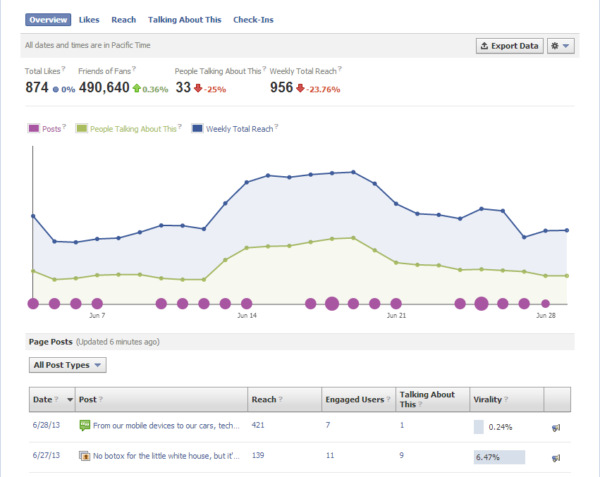
Twitter’s recently launched analytics for all users and businesses can use the data to see how followers are interacting with their tweets. In the Timeline Activity, you’ll find your last 30 days of tweets and number of times your content was retweeted, favorited and replied to. The Followers tab can benefit your business when you want use your Twitter account for more than just general conversation with people. It’s a graph of the growth of your followers as well as demographics of your followers. You’re based in Indianapolis but most of your followers are from California? Then it might be time to rethink your Twitter strategy to gain more followers locally. You can also view who else your followers follow and their unique general interests. The analtyics aren’t out of control and it’s a nice way to make sure your Twitter activity aligns with your social media plan.
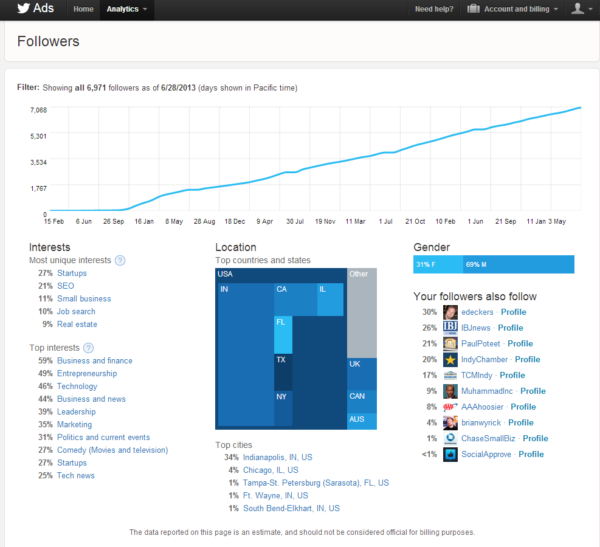
The Pinterest analytics page for businesses looks light on data but it’s how you use it. The general site metics tab is an overview of your account activity. You can see when you pinned, when and how many users pinned from your site directly, repins within the site and impressions. There’s data available on your most repinned pins and most clicked pins. If you’re using Pinterest to drive traffic to your site, the most important metric is clicks. Measuring that will give a real value to the pin and the time you spend on Pinterest. The downside is that the analytics only aggregate 14 days at a time so it’s hard to get a quick read on a pin’s momentum or success over a longer period of time.
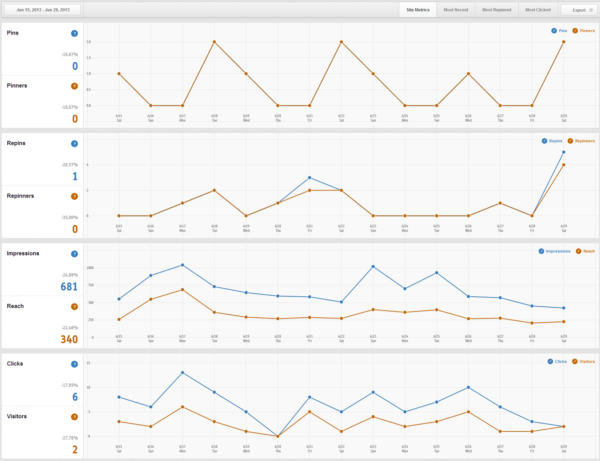
Tumblr
You want Tumblr analytics? Awesome. That’ll be 500 bones. A month. Since their sale to Yahoo, it’s easy to imagine that the price will come down at some point, but for now, you have to pull a MacGuyver and use what you have to measure your success. Tumblr is more about engagement with the community and being an active member. Within the site you can see how many followers you have and how people interact with your posts. To get a feel for how your content on Tumblr really ties into your brand, look at your Google Analytics to view how many people came to your site from Tumblr.
Your Web Traffic
The last piece of the puzzle is the traffic to your website. At the end of the day, this is where real success occurs, so which social platforms are driving real traffic to your site. Put all the pieces together for a true portrait of your social media success.
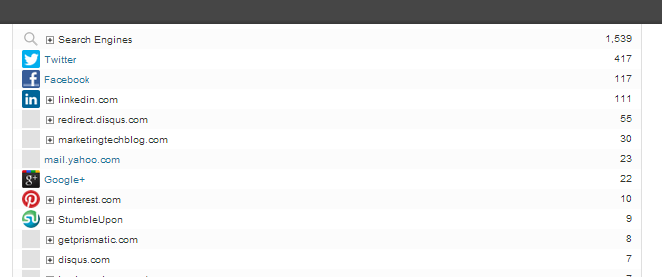
If you’ve got your social media strategy set, look at the analytics from your efforts. If things don’t line up, adjust your strategy or try out new content. Still want more? Give us a call, we’re happy to help.
