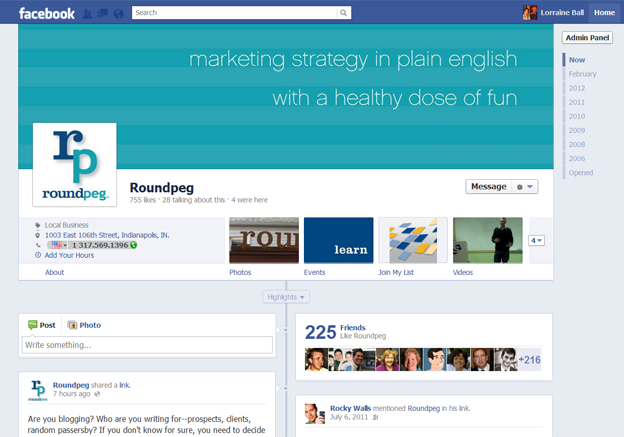What You Need to Know Right Now
Gnash your teeth and rend your garments: Facebook has done it again. The reigning king of social networks has completely changed the layout and functionality of its fan pages, switching from the classic view to a new look that emulates Timeline, which has been available on user profiles for some time now. Yes, that means it’s time to scratch the look of your Facebook page and start over. Again.
But don’t worry. If you already have a great social media strategy in place, using the new brand Timeline is largely a matter of aesthetics. You can voluntarily switch to Timeline now, but all pages will be converted come March 30. So what do you absolutely, positively have to do between now and then?
- Get a cover photo. Do this now. Don’t wait. A cover photo is that big, beautiful image that dominates the top of the new Timeline page. This picture should be a visual encapsulation of who your brand is and what you do–not a chance to sell. But there are always rules. Here’s what you need to know:
- Images can be up to 850 x 315 px
- Cover photos may NOT include: Calls to action (like “Call Us!” or “Buy Now!”), contact information (phone number, email, etc), price or purchase information of any kind, reference to Facebook features (“like us!” “share this!”). A lot of restrictions, right? Just remember, the cover photo is your chance to make a statement, not to start selling. Keep information on price and contact info to its proper place in the “About Us” section of your page
- Kiss your tabs goodbye. If you have a custom welcome page, it’ll soon be a thing of the past. Tabs are being replaced by small application buttons, so first-time visitors will automatically land on your Timeline, not your custom app. The first app, with your photos, is immobile, but you have choices for customizing the other three spaces. Default apps include a map for local businesses, the number of likes, and notes. Whether you’re choosing from existing apps or designing a custom app, make sure to use this space strategically.
- Pictures are more important than ever. Pictures have always been a critical part of Facebook’s success, but the Timeline layout makes them pop even more. A new ability to mark photos as “highlights” doubles specific photo’s size (to do this, hover your mouse over a story and click the star icon). It can make a beautiful accent to your timeline. Get to snapping photos now!
- Custom service is key. In terms of functionality, Facebook has introduced a much-needed feature: The ability for fans to private message companies. This is a powerful new tool for dealing with customer service issues out of the public eye–don’t waste it. Be sure you have someone checking your Facebook messages regularly to stay ahead of customer service issues.
There are other bells and whistles, like going back and adding milestones to your Timeline and a nifty, streamlined admin panel. We will be exploring those in more details in the coming weeks. But right now you need to start laying the groundwork for these changes. Don’t get caught off-guard on March 30 when your timeline shifts, start preparing now. If you’re looking for more great articles on Timeline, check out posts on Likeable, Lujure and the official Facebook overview.
We are still playing with ours, but check out our new cover photo and time line. While you are at it, be sure to become a fan!