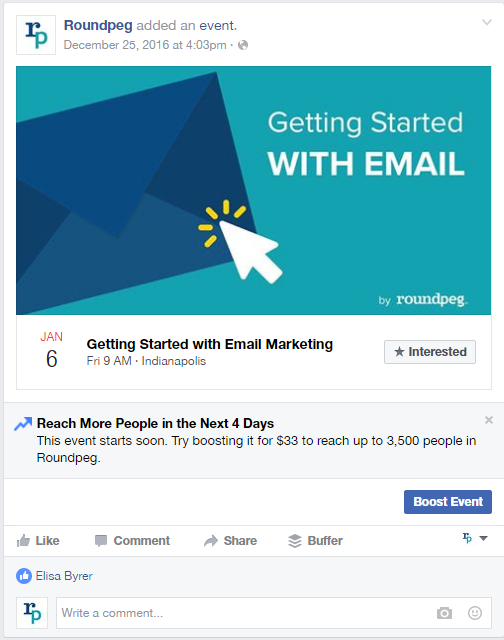Fact: Facebook and the Facebook community of users love images. A single, compelling image will get almost 40% more interaction than simple links, videos or text-based updates. That is pretty strong evidence that images are the way to go, but you need to do more than simply upload an image to your company page and wait for the likes and shares to roll in.
You see, all of your competitors have read the same research. They are all sharing images in the timeline, so you need to up your game by taking advantage of some or all of the Facebook image options available. To help you do that we have put together tips and examples.
Look at what we’ve done and try a few for yourself.
The Simple Image
A single strong image in the timeline attracts attention because it stands out from the sea of text in the timeline. Images with a vibrant pop of color create a visual contrast to the white background of the Facebook interface.
These images work equally well by themselves or as a lead-in to a blog post like the image below.
Things to keep in mind when selecting or formatting an image.
- The ideal size is 1200 x 627 pixels. An image of this size fills the space nicely on both desktop and mobile devices.
- If you are going to use text, keep it away from the edges or the text may be cropped off on some devices
- Decide how the image will be used. If you think you might want to use the image as part of an ad you will need to keep the text to no more than 20% of the total image.
See the difference in the two updates below. The image on the left was designed so it could be converted to an ad. There is no text in the graphic itself. The one on the right was designed for use only in the timeline, so we can include a bit of text as part of the picture.
Multiple Images and Albums
If one image is good, are more images better? The answer is usually yes. Uploading 3 -5 images at once creates a collage like the one below. However, you can have too much of a good thing. While fans may stop and look at a few images interaction will often decline if you put too many images in the timeline at once. People seem to be reluctant to commit to browsing 10, 15 or 20 images.
The Facebook photo album is a great alternative when you have a large number of related images. This is particularly useful if you are looking to promote an event or contest. Fans can comment or share individual images or the entire album. They will be notified as new content is added so albums are more likely to have significantly higher engagement over time.
Carousel vs the Slide Show
There are two other exciting Facebook Image Options the carousel ( feature on the left below) and the slide show ( feature on the right below). To make the most of these two options a little planning is required.
- All images should be the same size and shape. If they aren’t Facebook may stretch and distort the images to fit the format.
- Order matters. Both of these alternatives help lead a viewer through a story. Whether they are scrolling or simply watching the images change. you have a chance to present a series of related ideas as one cohesive story.
In the carousel post you see higher engagement as the viewer clicks to see the next image in the sequence.This subtle commitment to the story you are trying to tell results in significantly more click through to websites and offers. Making this format a great choice if traffic to your website is the ultimate goal.
In contrast, the slide show is a more passive type of content. It will autoplay, without sound when someone happens upon it in their timeline.If your objective is to reach a wide audience, perhaps generating more page likes than the slide show will be a better choice.
Which Facebook Image Option?
So there are lots of choices and you are probably wondering which one you should choose. Our recommendation is to try all of them and watch the results. The variety of content will make your timeline more interesting and with Facebook analytics you will be able to see which ones perform best over time.
Looking for more Facebook tips? Check out our webinar recording: Facebook 2017