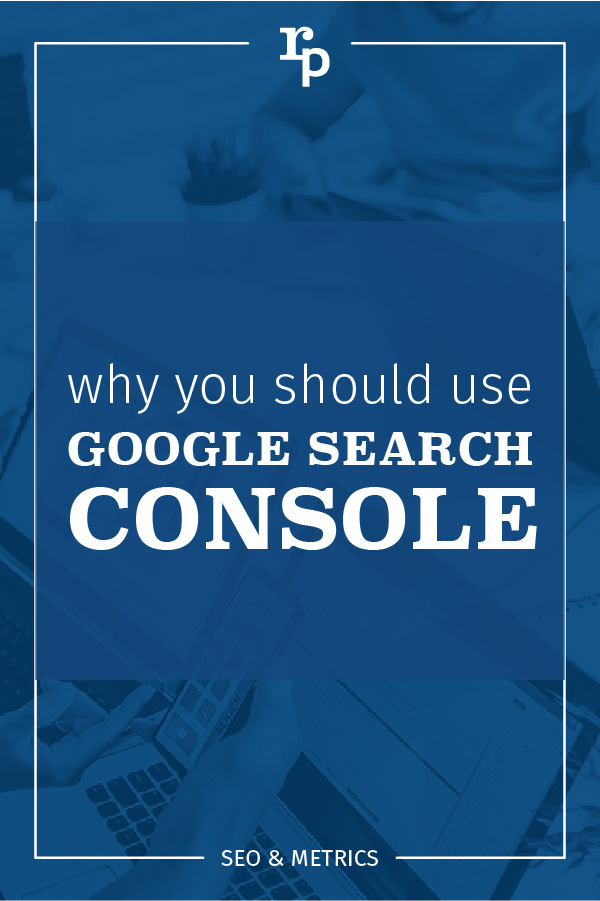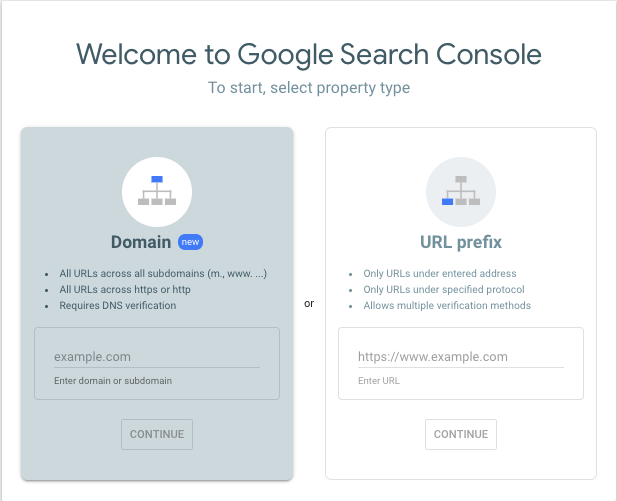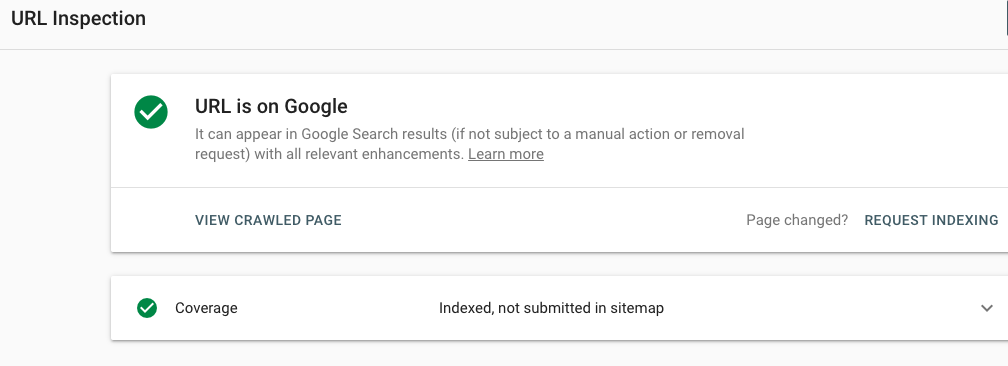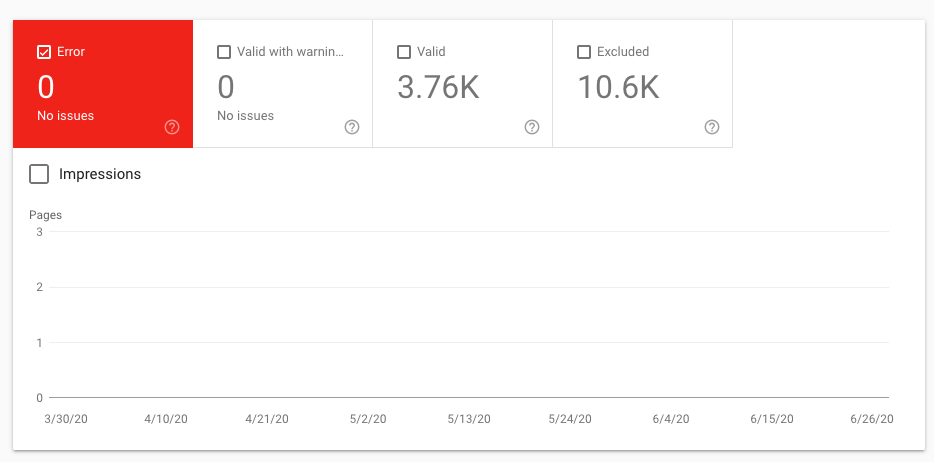Google Search Console in 2020
When it comes to Google rankings and SEO, things can get a little overwhelming. For me, overwhelming is an understatement. I have used multiple tools across the web and when I learned that there are 200+, how was I to choose a reliable tool I could work with?
Luckily, there is a tool that can handle the bulk of your keywords and SEO rankings to track for you: the Google Search Console (GSC).
GSC is a powerful tool that can help diagnose your website URLs and present everything from Google’s point of view, which is amazing being that Google processes over 3.5 billion searches per day.
Getting started using GSC can be a little complicated so I’m going to break down a couple of important steps to make it a bit easier.
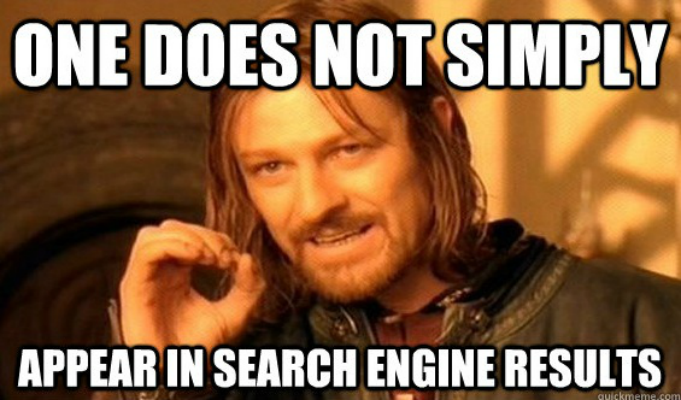
What is the Google Search Console?
Google Search Console is a free tool built by Google that helps businesses optimize their sites for search.
It gives you a plethora of information that’s crucial for effective SEO, things like what keywords your site can rank for with a history of what people have searched when they find your site, what position you rank in for those keywords, how often people are clicking your result after typing in specifics, and what other sites have linked to your content.
GSC is a must-have in your toolbox. Not only does it give you straightforward info, it evaluates and displays any issues you may have with your site. Things like crawl errors, and things that Google could possibly penalize you for. It will also let you know if your website is mobile-friendly.
How do you get started?
Once you visit the GSC, you will be greeted with this lovely welcome message and action items. I prefer to use the “Domain” rather than the “URL prefix.” Using the Domain address allows you to have a further range across all subdomains on your website when ready to reindex.
Once you enter your preferred method, you’ll have to verify your ownership using your Google Analytics tracking ID. This video can help immensely if you are new to editing DNS TXT records.
Note: DNS changes may take some time to apply. If Search Console doesn’t find the record immediately, wait a day, and then try to verify again.
Inspect & Request Index
With so many valuable actions to take on GSC, there may just be a couple that you use pretty often. For me, that is the Inspect and reindexing tool. This just means that if you find that a specific page of your site isn’t in Google’s index, you can submit it for indexing using the “URL inspection” tool. This is also helpful when you add more content to an existing page and you want to give Google a little push to revitalize your target pages.
It may take anywhere from a few hours to a few days for Google to process your request, crawl the page, and add it to its index.
Note on unindexable pages: Sometimes when building, it is necessary to add a no-index/follow to a page to temporarily prevent Google from crawling it and you may forget to later switch the pages back on. Other times, you delete a page and forget to redirect it to a new page. Fortunately for us, GSC logs issues for these types of situations so you don’t need to inspect the HTML of each page to look for errors.
You can find these errors in the coverage report by clicking “Coverage” and selecting “Error” and “Valid with warnings.”
What is Click-Through-Rate (CTR) in Google console?
CTR is the average ranking of your website URLs for the query or queries. For example, if your site’s URL appeared at position 3 for one query and position 7 for another query, the average position would be 5 ((3+7)/2) CTR: Click-through rate, calculated as Clicks/Impressions * 100. – From the Google support guide
Tips to improve your CTR:
- Track the current state of your click-through rate
- Focus on improving page titles
- Test page titles in order to pick the most effective
- Improve URL structure to make it descriptive
- Pay attention to meta descriptions
- Make use of rich snippets
Your site will improve…eventually!
At times when dealing with our own website or our clients’ websites, we like to see instant success with our strategies. One of the best tips I can give you through my experiences is to remember that your efforts may not be an overnight success.
By using the Google Search Console and tracking valuable data like your CTR and Keyword search, you will be well on your way to improving the position of your website on Google.
I highly recommend GSC for those who enjoy a thorough and in-depth evaluation of their website and a direction on how to improve problem areas.
Want to get appear on page one of Google?
Strengthen your SEO strategies and learn some new tips and tricks to improve your Google ranking.
What is a good CTR in Google Search Console?
about 10 to 20 percent: An average CTR on Google Search Console is about 10 to 20 percent and good when it is above from that if you are not getting this much CTR then don’t worry you can improve the page quality of your website. As high as possible!
This content is brought to you by Roundpeg, an Indianapolis marketing strategy company.