Google My Business, Google Your Business
You’re expecting people to find you on Google, right? That’s why you go through all the trouble of blogging, updating your site, and doing all you do on Social Media. It can be frustrating when you search for your business, but nothing shows. How are my customers going to know I’m open? How will people get directions to my shop?
Why you need a Google My Business Page
Creating a Google My Business (GMB) page is an easy way to boost your online presence and SEO. It takes very little time and effort and is completely free of charge. GMB profiles are tied through your Gmail account and can be managed by multiple users in your organization.
Once you’ve completed the setup of your account, you will notice that your GMB listing will now appear when your business name is googled. The created profile will be listed in Search Engine Response Page (SERP) form, which offers information about your business hours, phone number, website, reviews, business postings, and much more. You can adjust hours and settings for special events like holidays and sales. Customers will now be able to quickly find everything mentioned above by doing a quick Google search instead of having to sift through your site.
Not only is the GMB SERP great for desktop SEO purposes, but is a much needed tool for those wanting to get directions to your brick-and-mortar location on a smartphone or speaker. For instance, I can ask my phone to “navigate to Roundpeg.” My phone will think for a quick second, change my voice into a Google search, pull up Roundpeg’s GMB profile which has the address listed, and give me turn-by-turn directions to my destination. Without a GMB, these voice searchers will need to take extra steps before they can be on their way. The stats are there – people are using voice devices much more than they used to. Make sure customers are able to find you with a GMB.
How can I set up a GMB?
I’m not going to give you step-by-step instructions, as there are already several great guides by Google that detail just this. I will tell you in advance that you’ll either need to verify an online presence or physical location via a snippit of code or a mailed postcard with an ID number, so keep in mind that your listing may not become live the day you decide to start on it.
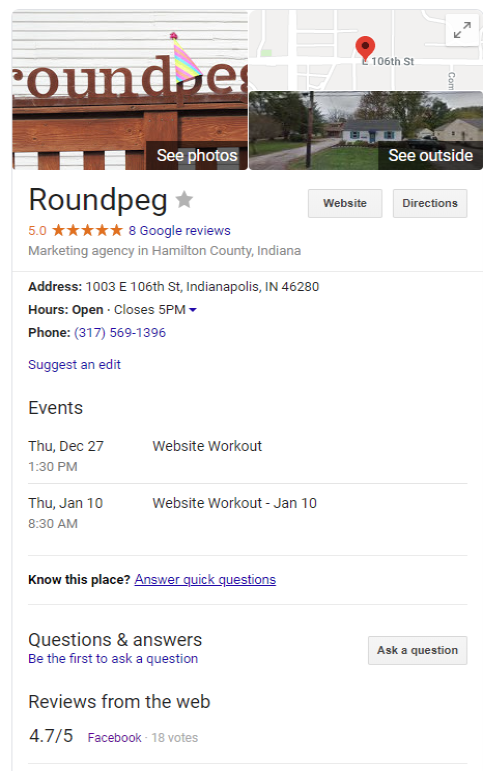
Google Your Business
Now that you’re all set up on GMB, your fan-base will be able to interact with you more quickly and easily. Nobody likes to look for what they need – and now your customers won’t have to.
Looking for more insights into how to manage your Google presence online? Check out our webinar on helping Google Find You.
