My Favorite Basic Utility Plugins
Editors’s Note June 24, 2019 : While this post was written more than five years ago, the majority of these plugins have aged quite nicely. I just took a few minutes to add some additional details. The updated notes appear in bold, italic text below.
Many WordPress plugins make big claims and package a ton of features together. That’s not a bad thing! I consider Yoast SEO to be a must-have plugin and it’s chock full of little features in addition to its keyword optimization and readability checker. But I want to spend time lifting up the little utility plugins that only have one job, yet I couldn’t live without them. These aren’t the most popular plugins for these jobs, and you may have your own you prefer! But they’re my personal favorites.
Insert Headers and Footers
If you are running Divi, try inserting this same script in Divi Settings > Integration. No need for a plugin!
Have you ever wanted to try out a new tool that promised easy integration with WordPress and gotten stuck when they send you piece of code with instructions like “Paste into the head of every page.” Huh. You might be tempted to start fussing with your theme’s header.php file. Or maybe you just get confused and scared of messing something up.
What you need is Insert Headers and Footers to help you out with this integration. This plugin adds a new settings area with two fields, you guessed it, header and footer. Paste code into the header field and it’s automatically installed on every single page and post of your website, same with the footer field.
Not only does this save you time and headache, but your integration code will be safe from theme updates too!
Really Simple SSL
A note that this may not be the best option should you be using a host that provides their own SSL Connection Plugin such as SiteGround and their ‘SG Optimizer’.
We’ve written before about the importance of planning to adopt HTTPS for your website. The process has two main parts: obtain an SSL certificate (ask your website host) and configure your website to start using HTTPS.
Really Simple SSL is the simplest tool I’ve found to quickly complete the second part. Install and activate this plugin and your WordPress website will automatically change over to HTTPS. All visitors, even those clicking through from old HTTP links, will be redirected to HTTPS URLs using the encrypted connection. Nothing technical here, just a push-button solution.
Velvet Blues Update URLs
If you’ve just switched to an encrypted connection using Really Simple SSL, your site’s text and pictures should all now be displayed with HTTPS whether the original links have it or not. But there’s a good chance you’ll have a few issues where the page is secure, but some images were loaded over unsecured HTTP. Can’t have that.
Use this find-and-replace tool to enter your old, non-HTTPS URL and replace it with the new one. Velvet Blues Update URLs automatically searches everything to make the replacement. And it doesn’t just work with URLs, you can actually use it to find and replace any text at all, like if your company name changes and needs to be updated across hundreds of posts. Neat!
Editorial Calendar
For you prolific bloggers, you need a way to stay organized. You’re writing so much the posts just stack up, scheduled way out in the future. How do manage the publishing schedule? What if you could visualize all of your posts on a calendar grid and drag-and-drop the drafts and scheduled posts to change their dates?
Stop dreaming and start living with Editorial Calendar. It does all that stuff I described in the paragraph above. A lifesaver for busy blogs as well as portfolio style websites that use posts to display portfolio items. Use Editorial Calendar to easily and visually rearrange items so you know exactly how they’re ordered.
Menu Icons
While this Menu Icons preforms well on it’s own, it pairs very nicely with fontawesome 4 menus, a lightweight plugin which gives you many more icon options.
Now that we’ve covered some of my favorite under-the-hood utilities, I want to share a few that directly impact the look and feel of your website. Menu Icons lets you replace your navigation menu’s word with pictures, either from the built-in icon sets or upload your own. Great replacing the word Home with a cozy little cabin or adding a heart shape next to DONATE. I also use this plugin to add social media icons to the header area.
Widget CSS Classes
We’ve experienced some issues with this plugin conflicting with some of our WordPress installations which use Divi. This plugin is still being supported, so a fix may be on the way. Just a word of caution should you be using Elegant Theme’s Divi Builder plugin or theme.
I can’t believe WordPress doesn’t have this feature baked-in to start with. Widgets are commonly used to display nuggets of content in places that all pages and posts will share in common, like the header, footer, and sidebar if you have one. They are an important part of the web design! So why make them difficult to target with custom CSS?
Widget CSS Classes is for expert customizers who want a way to flag widgets with custom CSS class names that can be used to easily add custom styling. It adds a field to each widget to enter a custom class. Give a widget a class and boom! you’ve got a clean and easy way to target widgets with your rad new styles.
Recent Posts Widget Extended
WordPress comes with a built-in widget called Recent Posts which only shows your post titles and the dates. The text runs together without any styling at all. Of course, you can use Widgets CSS Classes to work on that aspect, but I find it’s not just the styling. I’m often looking to display a featured image, change the date format, or other data display options.
Of all the recent posts widgets out there, and there are many, Recent Posts Widget Extended looks the best out of the box with the best package of options if you want to change it up.
Slide Anything
If you’re using a more recent version of Divi, try out the integrated Divi Slider function for a cleaner slider experience. If it can be done in Divi, the plugin is to be avoided! Sliders are so common in today’s web world that it’s likely your theme has developed some sort of slider integration.
Oooh friends this is my newest favorite. Sliders are an old enemy of mine, but they’re sometimes a necessary evil. The main problem is that many slider and gallery plugins are too flashy, with too many options, and they can’t be easily customized. I just want to put some photos in a little carousel with arrows, man!
Slide Anything is just that. You add slides that can be anything you want. Pictures, basic text, anything. The user interface simply uses the normal WordPress text editor and Add Media button. Whatever you put in the text box gets put in the slider. We can all understand that.
Other slider plugins are better for making a flashy introduction on the home page, but you can’t beat this one for simple sliding carousels and sliders anywhere else.
Trouble with a plugin? Need a suggestion on a replacement? We’re here to help. Shoot Simon an email directly at Simon@Roundpeg.biz with any questions.
web woes?
Whether you need a new website or help with an existing one, the Roundpeg pros are here to help.
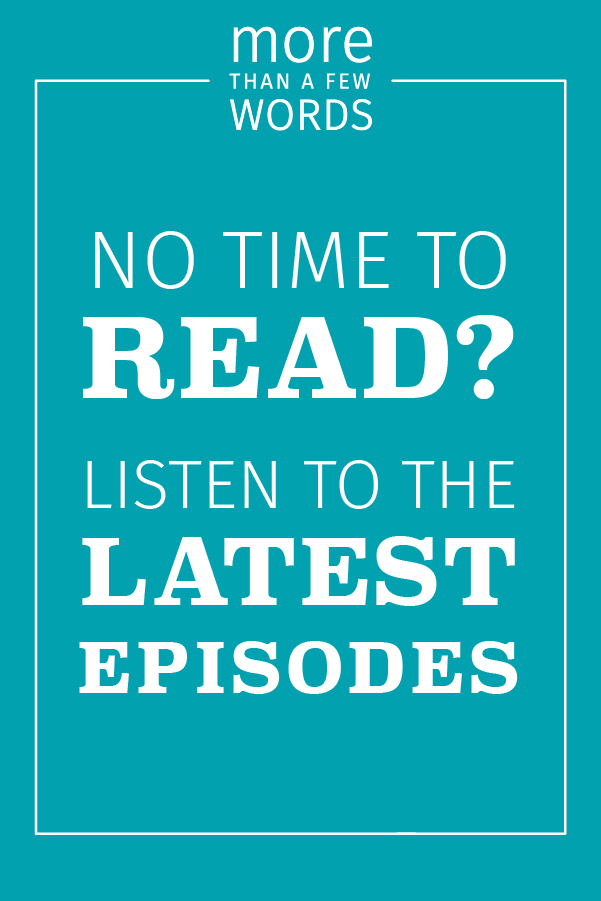
Call to Action Do’s and Don’ts
There is such a thing as a bad call to action The goal of any page on a website, whether it's the...
Let’s Talk Web Navigation
The Web Navigation Bar (aka, the nav & primary menu) The web navigation bar is a custom-built...
Canning Cookies, Creating Cohorts: Google’s Advertising Shift, Explained
The devs over at Alphabet are not just trying to bolster their profit; they’re trying to make something that could be problematic better and more secure.
A Deep Dive into Web Scams
What exactly are web scams? Web scams are illegitimate internet websites used to deceive users...
