If you’ve devoted any time at all to maintaining your LinkedIn profile, you’ve no doubt posted an update, shared a link and uploaded photos. But, have you taken the time to venture a little further south than the publishing box?
Just south of the border, there is a little button that says “Write an article.” You see it now?
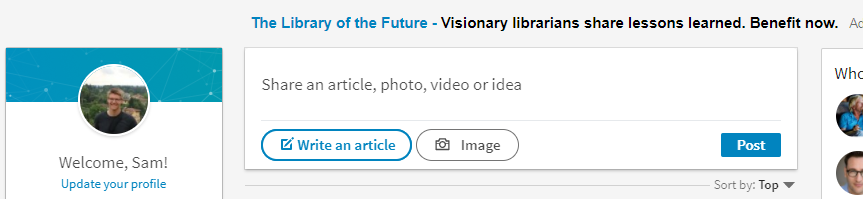
Have you ever noticed it before? Unfortunately, not a lot of people have.
This grossly overlooked button lets you do something pretty cool: write and publish blogs and articles directly on your LinkedIn profile. Neat, right?
As someone who personally doesn’t spend a tremendous amount of time on LinkedIn, I’m a little ashamed to admit that I was one of the many that had left this tool previously unexplored. But, since Roundpeg is giving lots of love for LinkedIn for our #lovelinkedin week, I decided to give this tool a deeper dive.
Why the LinkedIn article builder is useful
I came out the other end pretty impressed by the LinkedIn article builder. Some limitations and cautions aside, it’s a really great and simple way to share content. And, if you are doing any blogging on your own for your business, this really is a great way to share that content.
Simple layout, lots of functionality
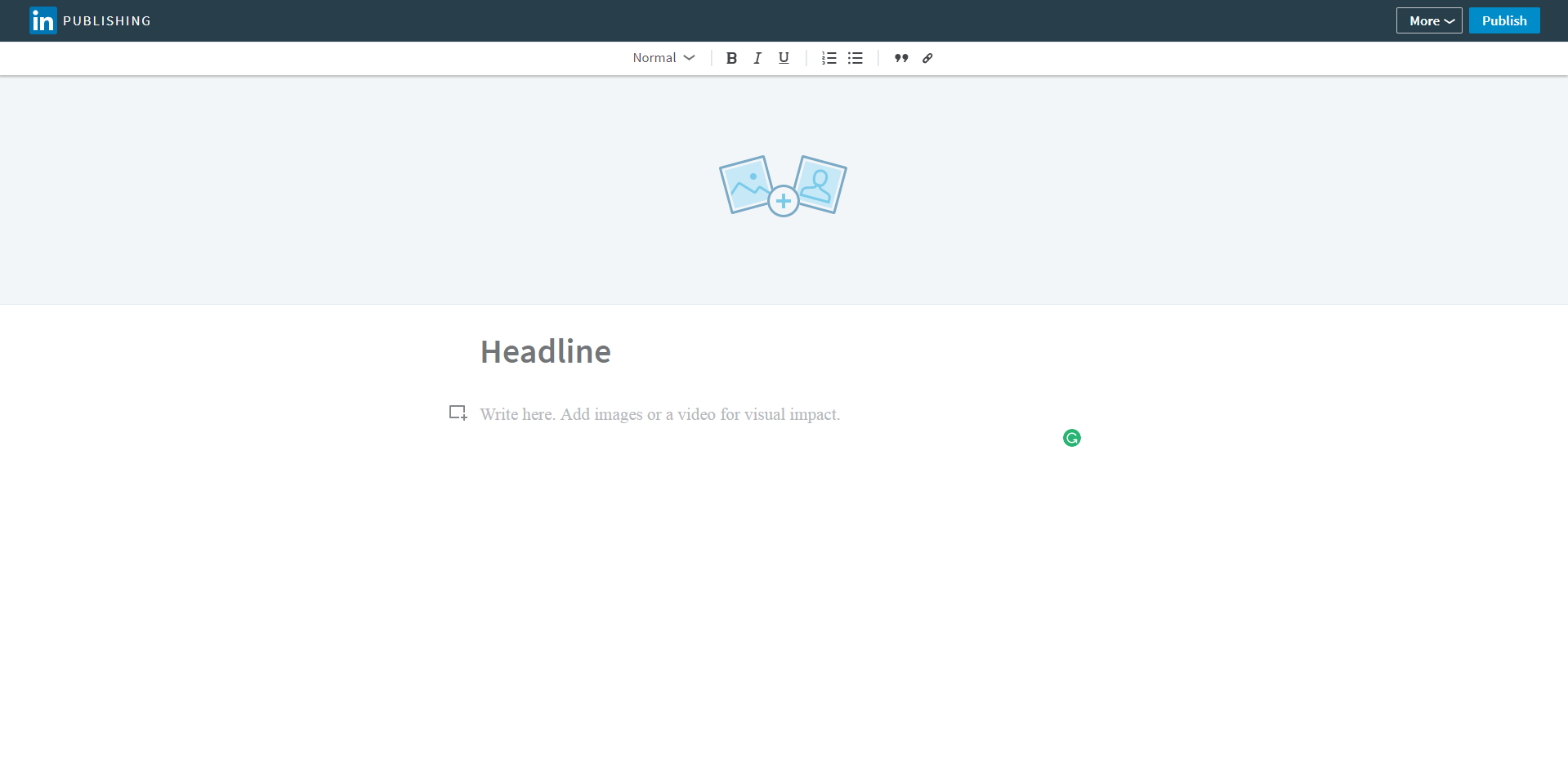
For my experiment I kept it simple and just recreated one of my older blog posts in the LinkedIn article tool. Here’s a before and after.
With the LinkedIn builder, you can maintain the same kind of attractive layout you are able to put together on WordPress. It even includes a cover/featured image. One downside of the LinkedIn article builder is the inability to embed certain content like GIFs. However, you do have the ability to drop in images and even videos throughout the post.
You can even break down sections of your blog using different headline sizes – another key element of writing a good, readable blog post.
Word count and SEO aren’t as crucial
There are a lot of elements that go into writing a blog post on your website that you have to be mindful of. Chief among those are SEO and your word count.
If your post doesn’t meet certain word count criteria, Google can ding it. Same goes for SEO – whether it’s a lack of a keyword, the use of a keyword used too many times or one that isn’t optimal. The punishment for not meeting these standards can mean your post may have a hard time being found.
This isn’t the case with LinkedIn articles. Since the content is self-contained on LinkedIn, there is no required minimum or maximum word count or need to manage SEO or focus on keywords. Of course, that’s not an excuse to write a super long blog post or one that’s only a couple words long (why not just post an update?).
Whether you are writing on your website on LinkedIn, it’s always important to stick to the basics of writing a solid blog post.
Categorizes your content
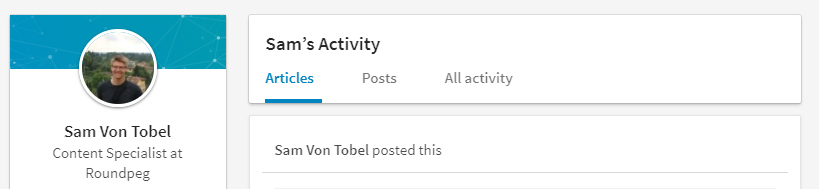
LinkedIn content published using the article builder can be categorized which is another useful aspect of using the tool. As you build up your library of blog content, a visitor can separate this original content from any other links or updates you have previously posted.
If someone is interested in reading more of your content, they won’t have to go digging through everything you’ve ever previously posted.
Something to keep in mind
The LinkedIn article builder is a really interesting tool, and I really suggest you play around with it for your own LinkedIn account (unfortunately you cannot use it on a business page). But, the ability to write and publish your blogs directly on a social media account is no excuse not to blog on your website.
LinkedIn blogs are only going to be seen by your connections (and their connections if they share it). Your content, and subsequently your website and business, won’t reach a wider audience unless you blog for your website.
LinkedIn should never be your soul means of blogging. My suggestion? Use LinkedIn’s article builder as a way to supplement your original content. Always post this content on your website first and convert your better more popular blog posts into LinkedIn articles.

