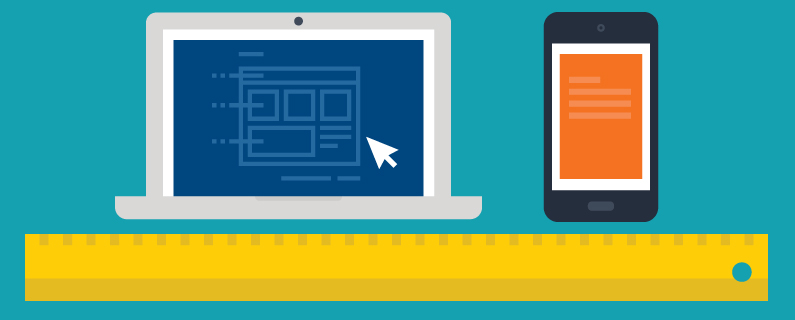
We talk a lot about web design at Roundpeg. We talk about trends, recommendations, what we love and hate. But not too often do we talk about just how we do it. What’s the secret sauce?
I’ll tell you. It’s all in the blurbs.
Roundpeg’s favorite WordPress theme is Divi by Elegant Themes. We use this powerful theme to craft customized web designs unique to each and every client. WordPress is like the operating system for the websites we build and themes are the system for applying colors, graphics and structure to the pages we create.
When you first install Divi, the web design is just blank. But you can add sections, rows, columns and modules to fill in your content with an incredible array of options. Just look at them all!
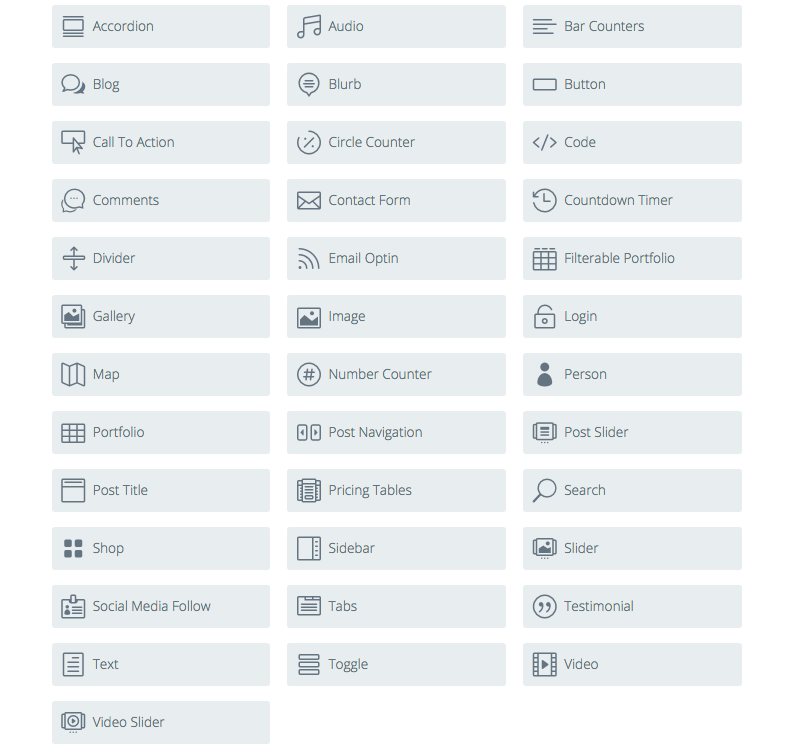
Number counters, testimonials, countdowns, social follows, plain old text, images, image galleries, blog posts and most awesome-ly: BLURBS.
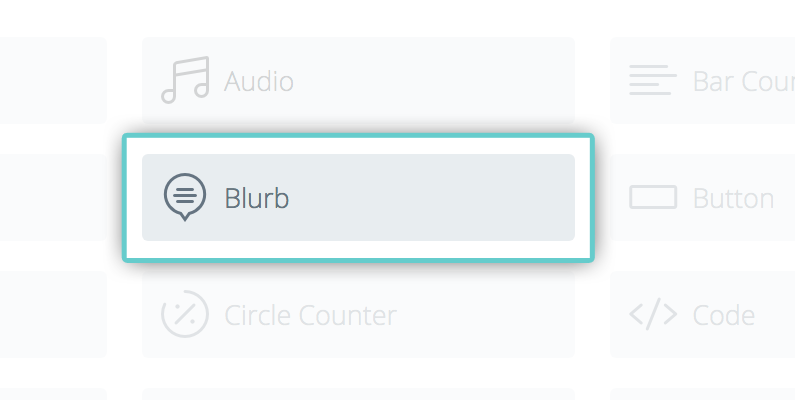
I love blurbs a lot. They’re the basic unit of most of the homepages I design because they’re so darn useful. A single blurb, top to bottom, is one image or icon, followed by a blurb title, and finally, a text box. All 3 of these pieces are optional. If you don’t fill them in on Divi Builder, they don’t show up.
A blurb can be so many things! Let’s look closer at a few of my favorite blurbs and learn how to make them with Divi Builder.
Blurb Title
This is my oh-so-excellent blurb description!
Basic Blurb
So basic, the only thing it’s missing is a pair of UGGs. This variation fills in the image/icon, blurb title and adds just a smidge of descriptive text. Perfect for arranging in a row or grid to show off product features and benefits. I built this blurb without modifying any default settings and using only Divi’s built-in icon options.
Blurb Title
This is my oh-so-excellent blurb description!
Custom Image Blurb
While there are plenty of great icons in the built-in set, you can have any icon you want by inserting a custom image, either another icon image from your own collection or a photograph if that’s what you need. I built this blurb with a custom icon designed here at Roundpeg.
This blurb is a little BOLDER
This is my oh-so-excellent blurb description!
Bold Typography Blurb
While the first two blurbs work with just the built-in settings and I only switched out the visual, this one omits the icon/image and stands out with an oversized blurb title. I’ve seen some great new logo designs with bold typography like this. Give it a try. The Divi theme’s easy-to-use sliders make adjusting text settings simple.
Blurb Title
This is my oh-so-excellent blurb description!
Blurb Title
This is my oh-so-excellent blurb description!
Blurb Title
This is my oh-so-excellent blurb description!
Left-aligned Image Blurb
Back to basics! These lil’ cuties are literally the same basic blurb from above, but with the image left-aligned instead. Imagine a row of these to display product features using checkmarks for features included in the basic package and Xs to show exceptions or features only included in more expensive packages.
Blurb Title
This is my oh-so-excellent blurb description!
Blurb Title
This is my oh-so-excellent blurb description!
Blurb Title
This is my oh-so-excellent blurb description!
Row of Blurbs
Ooh, I just love this one. Normally, I despise gratuitous animations. But when a row of blurb content is a third to half-way down the page, using an animation treatment like this makes your page feel a little more lively. With a drop down box, Divi makes it easy to select your choice of five different animation styles.
You could even build a lengthy, text-heavy webpage with all blurbs! Make each section it’s own blurb with a fun, left-aligned icon and make the blurb title your section heading.
Blurbs are my favorite Divi Builder module because they make it easy to combine images with text, making visually-interesting pages easy to design, even when all you have is text.

