Your Website Is Unavailable

Recently, I had a call from a business owner who discovered her website was unavailable. When she typed in her web address she found her lovely, engaging website was gone. In its place, was this:
. 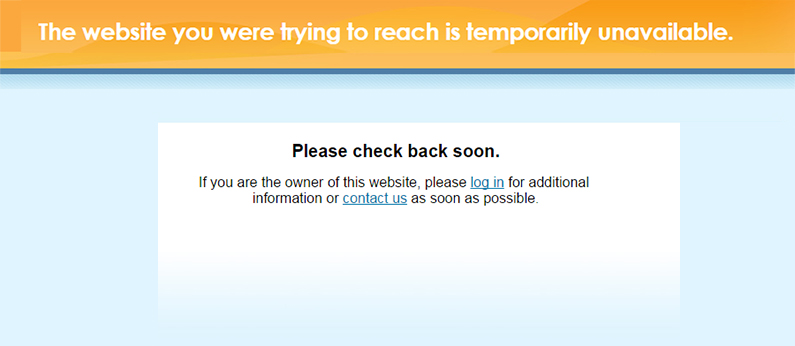
So what happened?
And more importantly, how can you prevent this from happening to you? It seems she had hired a freelance web designer to create her website. Now don’t get me wrong, I think there are lots of talented freelance developers out there.
The problem is that “freelance” is often another term for between jobs. That was the case with her designer. Once he got another job, he let his design business go by the wayside.
He stopped monitoring his hosting accounts and he missed the reminder to renew her hosting. Without payment, her account was suspended.
After several days she was able to reach him, and he renewed her hosting. He restored the site, but unfortunately, the most recent backup was 6 months old. All the changes and improvements she had made were gone.
What could she have done? (What should you do?)
Own your hosting and domain name
Whether you work with a freelance designer or an established agency, your domain name and hosting account belongs to you.
Imagine having a house built and allowing the builder to keep the keys. See how crazy that sounds? So, it is fine to have whoever builds your website set up your domain name registration and hosting as long as they do it in your name, tied to your credit card and email address.
Know where your site is registered
They will send you reminders. It is important that you recognize the company and don’t treat the reminders like spam. This happened to one of our clients who ignored the multiple messages GoDaddy sent until it was too late.
Fortunately, we had a backup so it was fairly easy to restore the site. Knowing who is hosting your site will also protect you from getting scammed by unscrupulous companies who send emails telling you your domain name is expiring but they can renew it for you. They can, but you will pay a tremendous and unnecessary premium.
Backup your site
Just like you back up the data on your computer (you do that right?) you should be backing up your website regularly. Many hosting firms, GoDaddy included, offer routine backups as part of their hosting package. So read the fine print to find out what your hosting company does or doesn’t cover. If it is not included, you might want to add a separate backup service. Talk to your web developer about backup options.
How often should you back up? That depends on how often your website changes. If you only blog once a month and rarely make any other changes then a backup every month will be fine. However, if you are routinely adding new content, blog posts, video, images, etc then you should set up a weekly schedule.
If your website is unavailable it is your fault
At the end of the day, this is your business. You don’t misplace the keys to the office or the company car, don’t treat your website with any less care.
