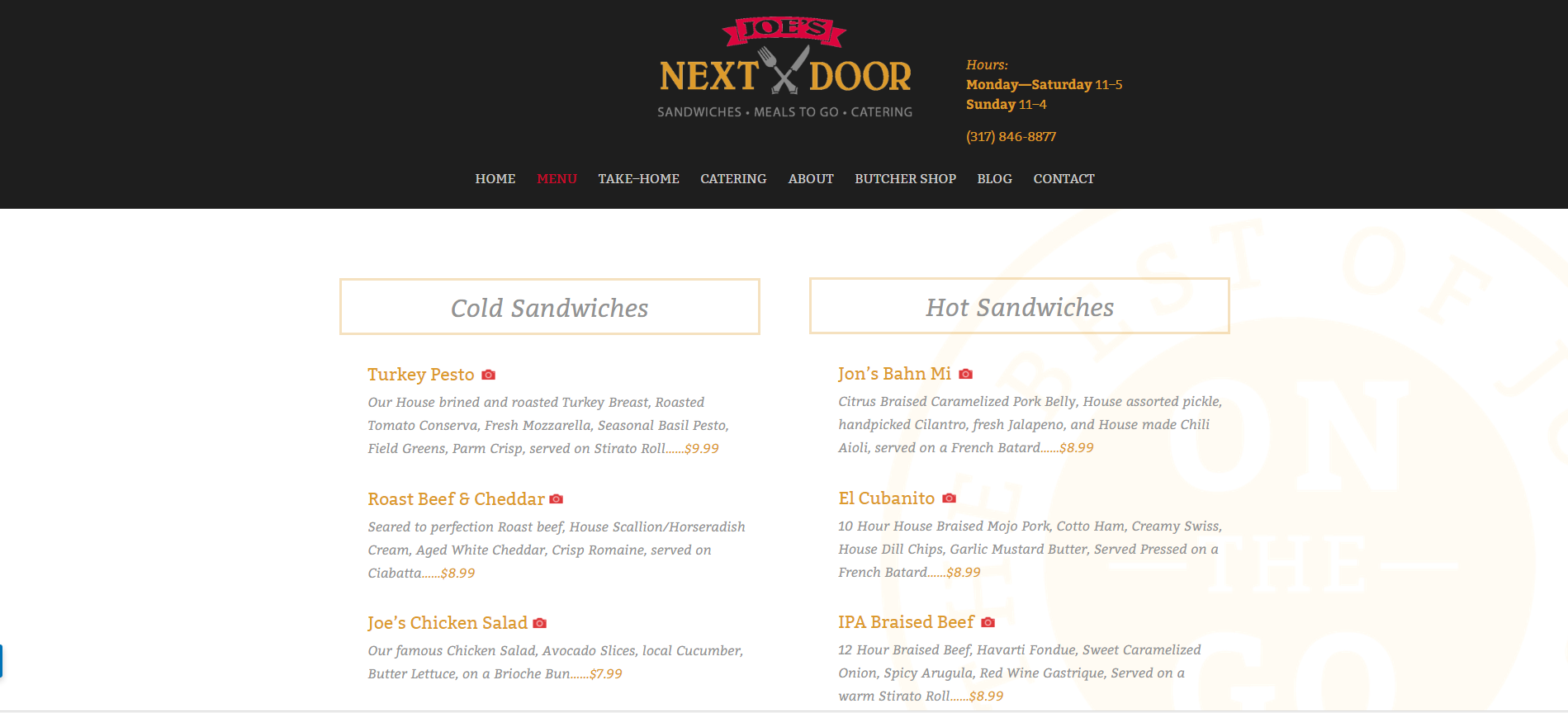Listen up restaurant owners! Nothing boils my blood more than having to download a dumb PDF to look at your online food menu.
I seem to run into this issue every couple weeks. When I want to try somewhere new around town I always take a look at the menu first. I assume most people are the same.
There are a couple of reasons why this particular online practice really bugs me. First off, the file is always huge and takes forever to download. Second, once I finally open it, the menu is usually really low quality or looks like it was taken with a digital camera with the flash on. Lastly, nearly 60% of all Google searches are done on mobile and PDFs are not the easiest to read on a tiny phone screen.
The biggest mystery to me is why businesses continue to display their online food menu like this? It’s not like it’s the easy route. All the effort it takes to shoot a bunch of pictures of each page, convert it to a PDF and then put it on your website… and then to have to do that every time you change the menu or want to offer specials. There has got to be a better way.
Well, there actually is.
If you use WordPress to build your website, there are a host of ways for you to easily display and adjust your online food menu.
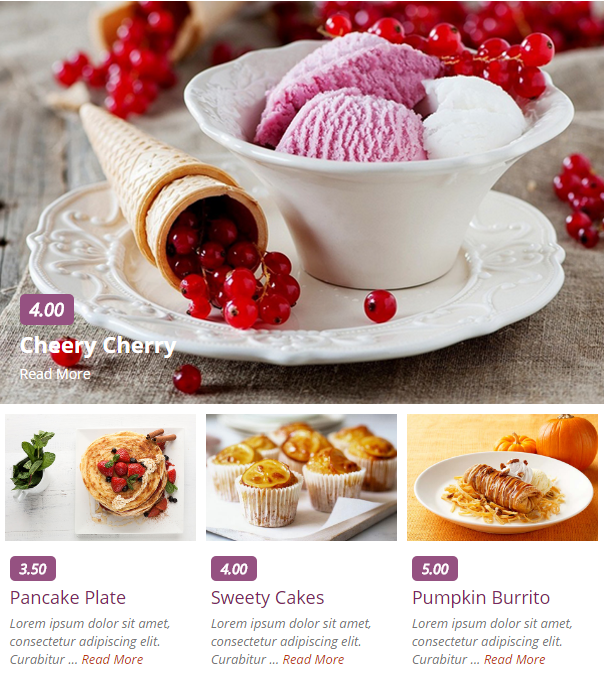
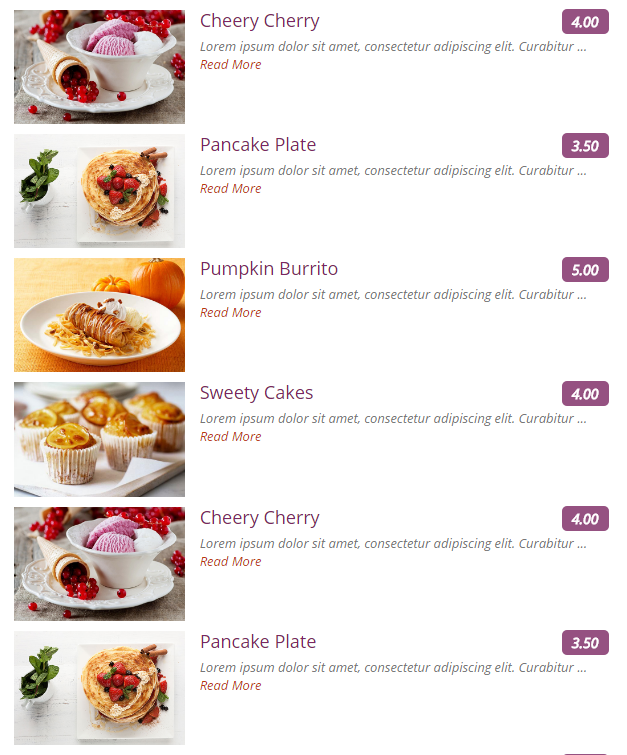
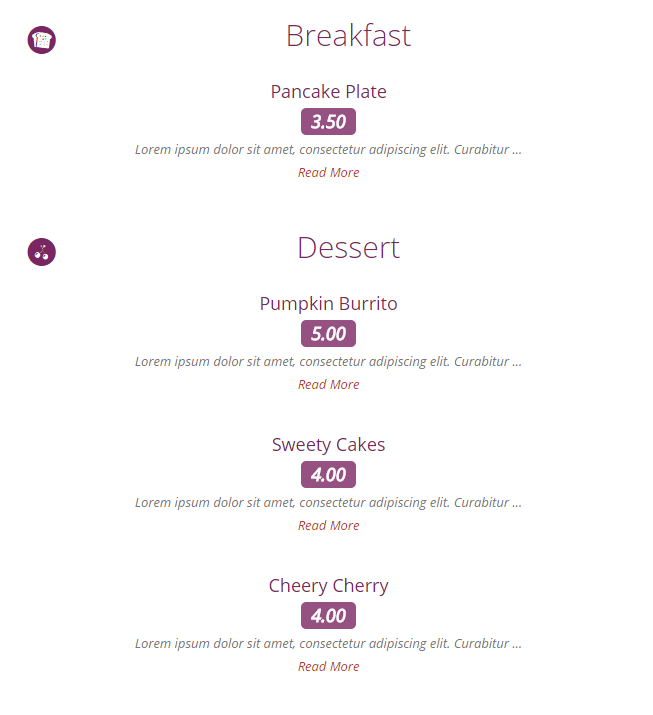
Foodpress
Foodpress is one of the most highly rated WordPress menu plugins out there and I chalk that up to its versatility. This tool gives you a lot of customization options so you can easily design a menu that best fits you and your restaurant.
With Foodpress, you have access to 11 different kinds of menu formats, from ones that are bold and visually appealing, to more traditional looking styles or minimal menus with fun little icons that it supplies you with. You can play around with different color schemes as well.
Foodpress also lets you put in online reservation forms, which is a nice little added bonus to an already sweet package.
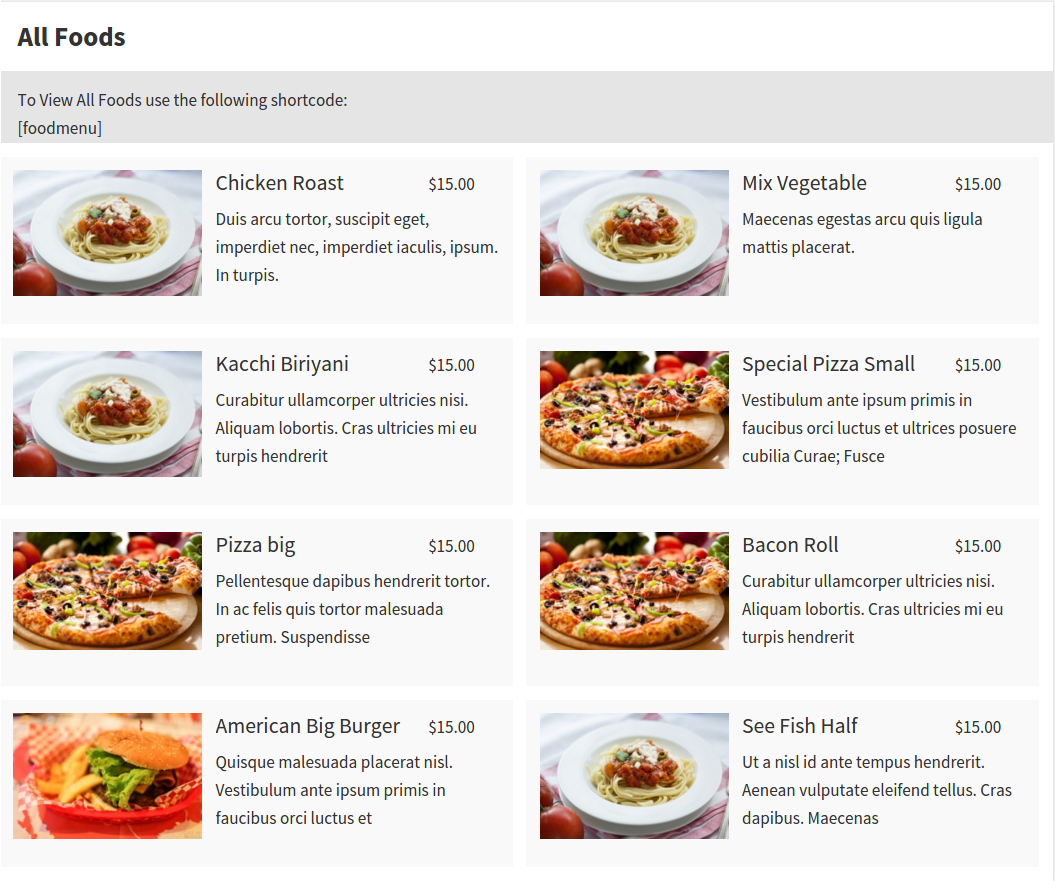
TLP Food Menu
TLP Food Menu lacks frills but makes up for it by presenting a solid and easy-to-use online food menu plugin.
Using a very traditional menu format, TLP lets you add pictures, descriptions, prices and gives you some freedom in presentation. It allows you to put more emphasis on your food photography – which may or may not be great – but that is a conversation for another day.
Simple in both appearance and operation, TLP is extremely straight forward and easy to learn and operate.
Food and Drink Menu
They don’t get points for a creative name, but Food and Drink Menu is another extremely popular plugin for online food menus.
Very similar in simplicity to TLP, Food and Drink does offer some extra elegance with additional font choices and gives you a few nice extra features to play around with. Each menu can be accompanied with additional guidance for designating sides, combos and so on.
This tool also gives lets you create footers for fine print and/or legal disclaimers and lets you display the menu as a sidebar.
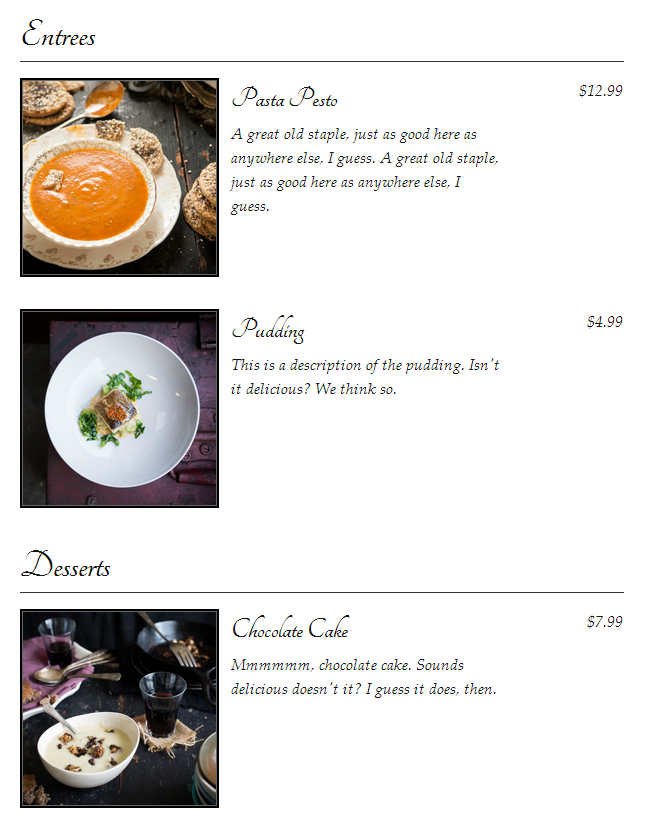
Just use Divi
Of course, for every slick plugin and tool there is the “roll-up your sleeves and do it yourself” option.
Divi is the visual theme and page builder we use to build our websites, and we love it. Divi allows a lot of freedom when it comes to creating and designing your website and each page, allowing you to do some pretty awesome stuff.
Joe’s menu was created entirely with Divi.
The best thing about all of these tools? They are easy to learn, easy to use, easy to update and mobile-friendly for eaters on the go.
Does your online food menu look anywhere near as good as these? Roundpeg can help you create a menu that will impress and (most importantly) not tick off your customer base.