10 Best WordPress Plugins | Web Design 2016
With talented designers and coders around the world working on plugins for WordPress there is a steady stream of new features for your website.
According to WordPress there are more than 47,000 different features you can add to your website. The question we are often asked is what are the best WordPress plugins? The answer will vary slightly based on the objectives of your website, so I have divided my answer into two categories.
- General plugins – Tools which should be installed on every website.
- Niche specific plugins – These are tools we consider best in class for very specific purposes.
5 Best WordPress Plugins
(General Category)
Google Analytics by MonsterInsights – This is the most comprehensive website analytics tool in the market and it’s free. With just a few clicks you can discover how much of your traffic is coming from organic search, referrals, social media, email, or just direct based on your name. Look for patterns in your traffic, most popular pages, and effectiveness of landing pages. If you are serious about using your business to convert visitors to prospects, Google Analytics is the plug in you should install.
Yoast SEO – While we are on the subject of conversion, the process starts with traffic to your website. Organic traffic from search engines can fuel your business. If your goal is to make your website more attractive to search engines, Yoast SEO (formerly known as WordPress SEO by Yoast) helps you to optimize your site.
Many professionals consider it the best WordPress SEO plugin, but this tool isn’t just for the pros because it is so easy even a beginner can benefit from it. The tool will coach you on the best title and meta descriptions. You will be able to see if you have used the same key word too often, if your word count is sufficient, and if you have good image tags. There is also a reader score which gives you tips on how to improve your content for human visitors. There are free and premium versions available. The free version is sufficient for most sites.
Gravity Forms – Continuing on the topic of conversion, the last and most important step of the conversion process is the forms you use to collect information on your prospects. With Gravity Forms you can quickly build and design everything from a simple one or two field form to complex multi-page forms. Integration with payment tools like PayPal or email tools like Constant Contact are fairly simple. Just select your fields, configure your options, and easily embed forms on your WordPress powered site. The $39 one time fee to use this tool is nominal if you are using it to capture prospects, process payments, and collect customer data.
BackupBuddy – Things go wrong. Maybe your site is hacked, the server it sits on crashes, one of your plugins goes haywire or one of your employees makes a mistake causing a partial or complete meltdown of your site. A minor blip can cause a major failure if you don’t have a recent back up copy of your website. BackupBuddy makes complete backups of WordPress sites including database, files, settings, themes, and plugins. It is easy to install and reliable when you need it most. Fees start at $80 for one site. Well worth it so you can rest assured your site is protected.
Wordfence – This is a free, security plugin for WordPress that provides surprisingly high-quality security. It scans your entire file system to detect altered files which is almost always an indication of a hack or security breach. In addition, Wordfence works to protect your site from other attacks by identifying malicious traffic, blocking attackers before they can access your website, automatically updating firewall rules, blocking common security threats like fake Googlebots, malicious scans from hackers, and botnets.
5 Best WordPress Plugins
(Specialty Category)
These are plugins which many firms will not need, but really transform a site from simple brochure to interactive sales tool.
Full Slate – If your business runs on appointments (salons, medical practitioners, and home service companies come to mind), make it easy for customers to book those appointments with online scheduling. Full slate allows your customers to book appointments from your website, Facebook page, or email. Transform clicks into confirmed appointments even when you can’t answer the phone or after business hours. Full Slate reduces no shows by sending email reminders to clients before their appointments. It also syncs with your calendar, will process payments, collect reviews, and so much more. The fees range from $29 – $79/month depending on the options you choose.
Time.ly – Do you have lots of events? This calendar tool helps you create, edit, and publish events beautifully. It can also import events automatically from other calendars and still give you control over how your events are displayed, saving you hundreds of hours creating and promoting your events. What we love best is the ability to customize how the lists are displayed. Sometimes you want a simple list, other times more of a blog post format displays the event best. You have the flexibility to choose what works best for you.
Woo Commerce – Have something to sell? If it is just one or two items then a simple PayPal button will do. If, however, your site is a retail site and your primary objective is sales, then Woo Commerce is an extremely customizable platform. Integrating with all major payment processing tools, Woo Commerce now powers 30% of all online stores.
Whether you sell physical products or access to digital tools, you can manage your sales with one of the tools in the Woo Commerce tool kit. You can choose from simple embedded shops to full blown e-commerce themes.
TablePress – Sometimes you just want to upload an Excel spreadsheet to your website, nothing fancy just the data. With the free TablePress plugin you can do that and more. You can create and manage beautiful tables by either uploading a data file or typing into a simple spreadsheet-like interface. There is no coding necessary. The tables can be embedded into posts, pages or text widgets with a simple Shortcode. The table can be sorted and searched by a user looking for just the right information.
MemberPress – Are you an association? Do you have content you provide only to subscribers? The best way to limit access to certain parts of your website is with a membership management tool. Researching these tools, I found a number which are highly recommended. We have actually used Woo Commerce Membership to handle this function for several of our clients. But since I have already talked about that one and I wanted to share 10 of the best WordPress tools, I decided to look for the most highly regarded membership plugin.
Time and time again in reviews and comparisons, MemberPress rose to the top as the best WordPress plugin for managing membership functions. It gets high marks for controlling content, integration with email and payment gateways, and content dripping (releasing content over time). This is particularly helpful if you have an online course. The pricing is reasonable, ranging from $99 to $199 annually.
Closing thoughts on the best WordPress plugins
Regardless of the WordPress Plugins you use, there is one rule that is consistent for all of them. Keep your plugins current! Developers are routinely updating their plugins to improve security protocols and improve compatibility with new versions of WordPress. A good rule of thumb is to check your site every month for updates to your operating system and plugins.
web woes?
Whether you need a new website or help with an existing one, the Roundpeg pros are here to help.
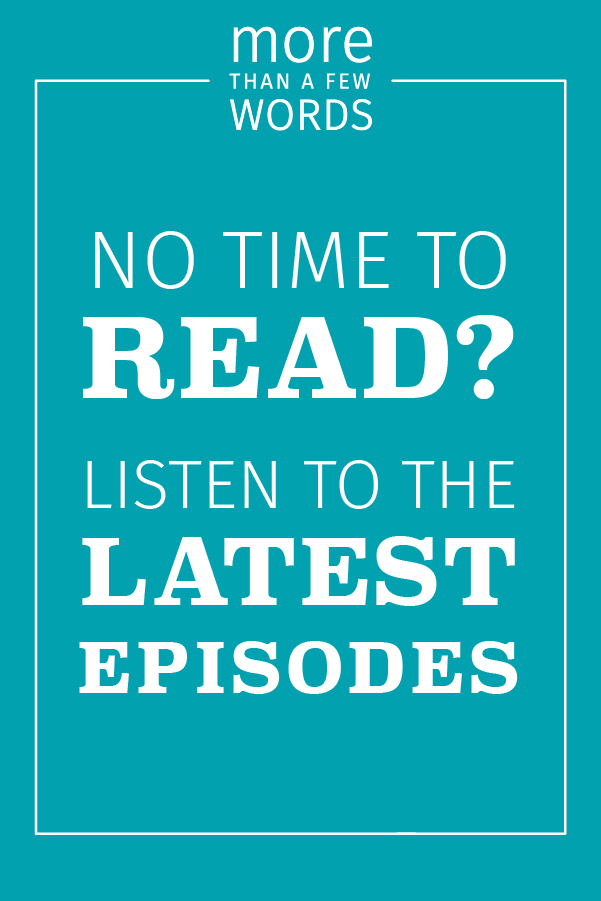
Call to Action Do’s and Don’ts
There is such a thing as a bad call to action The goal of any page on a website, whether it's the...
Let’s Talk Web Navigation
The Web Navigation Bar (aka, the nav & primary menu) The web navigation bar is a custom-built...
Canning Cookies, Creating Cohorts: Google’s Advertising Shift, Explained
The devs over at Alphabet are not just trying to bolster their profit; they’re trying to make something that could be problematic better and more secure.
A Deep Dive into Web Scams
What exactly are web scams? Web scams are illegitimate internet websites used to deceive users...
