Meetings don’t have to take place face to face anymore. The internet is filled with awesome conferencing software to make meetings possible over long distances or between users in different time zones.
Google+ Hangouts: Google+ launched as a free and public social media platform in 2011 as a way for Google to compete with big players like Facebook and Twitter. While the platform itself has yet to gain wide acceptance as a social network, its video conference software called Hangout is one of the most streamlined pieces of communication software on the web.
All you need is a Gmail account to instantly video conference or call your team members and clients at their desktops or on mobile devices. One way to access the software is through the Google+ online interface. Hangouts include a text based chat interface, video and photo sharing.
Looking for a tool for seminar style conferencing? You can remove the capability for other meeting-goers to speak or type within Hangout. And it keeps a record of past calls so you never have to set up new conferences. This is what a Google Hangout will look like:

Microsoft Skype: Skype was one of the first software programs to promote VoIP (voice over internet protocol) communication and conferencing between computers. Acquired in 2011 by Microsoft, Skype has become the dominant tool for video chatting from computer to computer and across mobile devices.
Some features within Skype are limited to 1-on-1 calls unless you pay for a premium subscription, which starts at $2.99/month in the U.S. If you are planning to share files during a digital meeting with more than one other participant, you’ll need to consider this upgrade. Subscriptions also allow for international calling to cell phones and land lines for a small fee, which can be a useful perk for international businesses.
To take advantage of this platform, you’ll need to download the software here and create an account using a secure email.

GoToMeeting: GoToMeeting is a scheduling and voice hosting software provided by the Citrix technology company. Access to their meeting and webinar tools are only available with a paid subscription. You can check out the different pricing tiers on their website.
GoToMeeting allows you to schedule video and screen sharing conferences with any number of participants. The intuitive software lets meeting leaders set things like interacting with call participants or muting them, a text chat and includes screen marking and slideshow options for presenters.
There is also the ability to switch easily from screen share mode to camera and back again. Presentations can be recorded and then saved for future viewing. This is particularly helpful if you are using the tool for Webinar training.
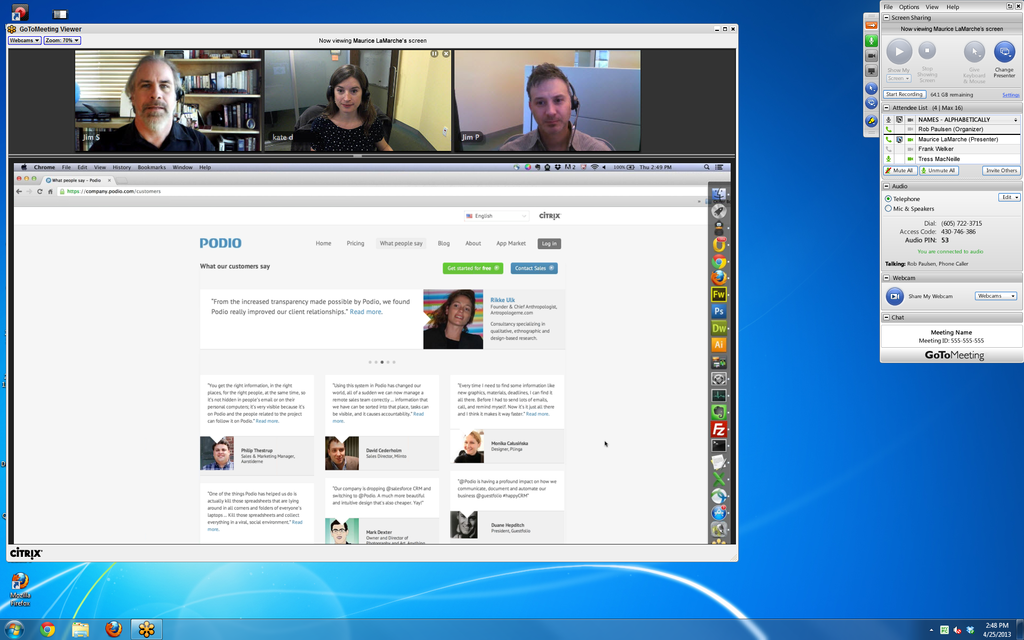
FaceTime for iOS: FaceTime is Apple’s take on video conferencing software for desktop and mobile devices. More versatile and faster than iChat, FaceTime is a great on-the-fly way to conference face to face with clients and teammates.
FaceTime is most often used via mobile devices like the iPhone and iPad, but you can also use it to call users on these devices with your Apple computer. You can download the desktop version of the application on the Apple website to get started. FaceTime is a great choice for small business owners who need to contact clients or vendors while on the go- just keep in mind you can only contact users with Apple devices.

With so many choices, meetings with people anywhere in the world are quick and easy to set up. Most come out of the box with a suite of great tools for keeping notes, sharing videos and pictures and running an effective meeting. I recommend checking out each one to figure out the best fit for your business and clients.
Recommended Reading
Want to know more about cool ways technology can benefit your team? Read our other articles on business tech next:
- How to Sign Up for Dropbox and Share a Folder
- 5 WordPress Plugins for Sensational Blog Posts
- Make Your Office Data-Smart with Formstack
