Updated 3-4-2015: References to pricing updated. Always check the tool’s pricing page for the most accurate quote.
Every web design I’ve worked on in the past two years, large and small, has required a form. We use Formstack most often, recommend Wufoo a lot and I’m testing JotForm right now. But there’s also MachForm, FormSite, FormAssembly and too many others to name. If you’re building your own small business site, how do you know which web form builder is best?
Form builders allow you to build job applications, email signups, order forms and other interactive pages without coding anything by hand. Contact forms and email signups are essential to small business websites, but would ordinarily require hours of work and advanced programming skills to make from scratch. Form builders sweep away the tedium and expense.
As you shop for form builders, three factors should affect your decision: user interface, customer support and flexibility. I’ve reviewed each of the following form builders for these decision factors and included a brief summary of starter pricing.
Wufoo
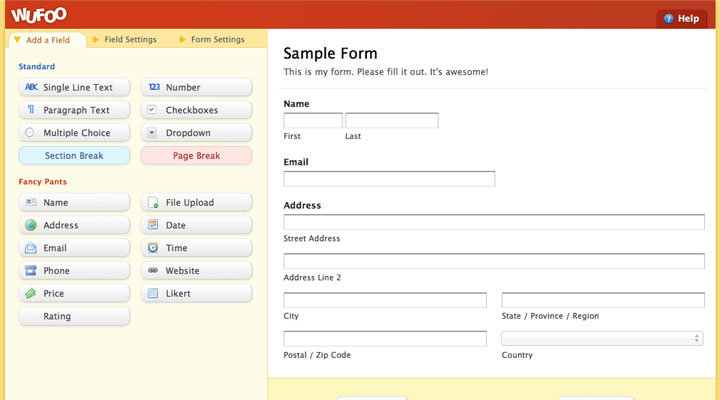
User Interface
First of all, there is a T-rex on their login button. And Wufoo adopts a colorful personality throughout the software. You’ll be greeted by bright colors and big buttons which make every task a no-brainer. Whether you like dinosaurs with your critical business systems or not, it’ s a shot in the arm to work with Wufoo in the middle of a long day.
Like most form builders, you work with Wufoo by dragging different fields like Name and Email Address from a left-hand sidebar onto a large work area, configuring field settings as you go.
While everything seems easy at Wufoo, that’s partially because design options are limited for non-programmers. Forms are one-column wide and you can’t customize individual fields with the same advanced options other builders offer. Wufoo asks no questions a non-programmer couldn’t answer, but leaves me wanting a little more.
Customer Support
The support documentation is complete, but I wouldn’t call it deep. Good thing their customer support via email is quick, friendly and willing to dig into your issue.
Flexibility
In the world of web forms, I think flexibility is everything. A flexible form builder has tools to build contact forms and email signups, but also e-commerce solutions, online estimating tools, surveys and conference registration systems. Wufoo is kind of like building with Legos, your rocket ship might have some square edges where you just couldn’t get a setting tweaked far enough.
However, Wufoo provides idiot proof information collection. You have fewer settings, which means fewer opportunities to screw things up. Unfortunately, I often feel a little hemmed in by the lack of deep field customization options.
Pricing
Try it for free with with a limit of three forms, each with just 10 fields. That is not enough for a small business to live on. You might as well go with the $14.95 per month Ad Hoc level to get 10 forms. That still comes with a 500 submission limit including overage charges which could hurt you if your forms get heavy traffic.
JotForm
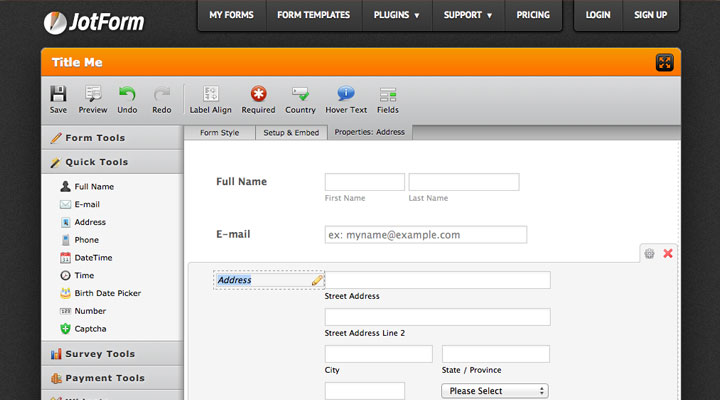
User Interface
Similar to Wufoo, fields are selected from a left sidebar area. Click each field’s gear icon to edit it more. Or click the ribbon toolbar to get a duplicate menu of those options mixed in with global form settings. Click a variety of other places to let your customers take selfies, share audio files, rate things with stars and pay with credit card, direct deposit or purchase order.
I’d say there’s a learning curve just to find what not to click. JotForm is like opening a box with everything you need to build a new Camaro. You can see the possibilities, but building the thing seems daunting.
Customer Support
Fortunately, there’s a huge user guide with plenty of screenshots and videos. If you’re into technical writing, this could be your bag, man. Other support options include a user forum, a support-specific Twitter account and a support ticket system.
Flexibility
What JotForm nails is flexibility. Through a sophisticated set of widgets, apps and integration choices, I bet you can find a way to do anything. If you don’t want to build a Camaro, there’s a nerdy joy to knowing you can build a rocket ship, nay, a flying saucer, instead. Great for tinkerers and folks looking to build a wide range of useful forms.
Pricing
One more reason to try JotForm is freedom. Every option is unlocked for every account level, even free accounts. No field or form limits. You want to build a complete e-commerce order form for free? Go for it with no restrictions or obstacles. However, if you expect more than 100 monthly submissions from all of your forms combined (you should), upgrade to a $9.95 per month Premium plan.
Formstack
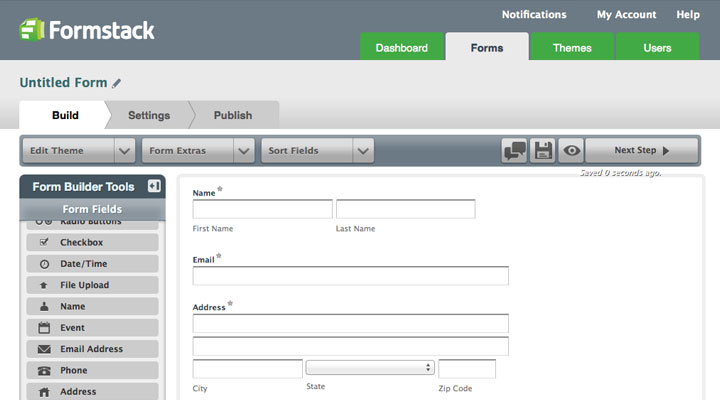
User Interface
Wish you could combine the friendly face of Wufoo with the option to peek under the hood like JotForm? Formstack hits the sweet spot between drag and drop simplicity and deep customization. It’s been a while since their interface got a facelift, so the UI looks a little dated right now. But I’ve seen a preview of the next version, and it’s a beaut.
With Formstack, I feel comfortable training non-techie customers to manage forms on their own and even build new ones. Using Formstack to build a form can be a breeze or a deep dive. Choose how far you want to go without ever feeling limited.
Customer Support
Like JotForm, robust documentation accompanies every feature. There’s no user forum, but new support articles are published frequently. And the Formstack blog is a great source for new form ideas for your website and tips for the forms you’ve already got.
Flexibility
While you can’t go crazy with widgets like JotForm, there’s more than enough to build with. Formstack helps you build simple email signups, complex order forms and add critical integration to other software tools. As I’ve worked with Formstack, every tool has always been at hand.
Pricing
All of this glorious sweet-spot form building can be yours for $39 per month. There’s no free option. But you do get 20 forms with unlimited fields and 2,000 submissions per form. That’s a big jump from Wufoo and Jotform, but demanding inbound marketing workflows almost always require a premium, paid form builder to work, whether you go with Formstack or something else.
Do you want a one-stop, free and easy solution for your low-traffic website? Wufoo’s free accounts are fun and totally suitable for limited needs. Want to grow-up a little and make bigger, richer forms? Try either JotForm or Formstack. For most small business web designs, Formstack offers the best balance of customization and simplicity.
