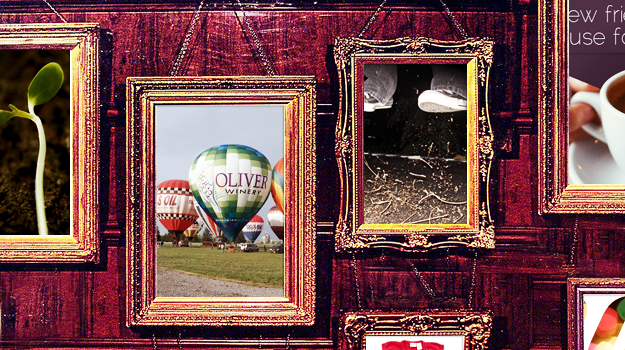
What attracts you to read an article online? Is it the snappy headline? Did an image pop out and catch your eye? Was it an unholy combination of both that tempted you to point, click and read? Chance are it was both. Magazines have long used illustrations to attract and retain readers. Online blog articles can use the same visual content strategy.
Is your blog ready for pictures?
Recent updates to the Roundpeg blog let us have the image and our headline too. Previously, the article titles were hidden away in a corner of the layout. They’ve returned to the top of blog posts. We’ve also made choices that give our blog authors more creative freedom and flexibility.
Most content management systems include an option for a “Featured Image” or thumbnail to accompany each blog post. This square image might be used on the blog page or appear in the sidebar as preview of the associated blog post. Depending on your settings, Facebook will also pick up this image and include it in your Facebook post when you share the blog post link. If you’re not doing it already, make sure you take a moment to include such a “Featured Image” with your blog posts. It’s an easy way to add color and visual interest to your blog page and make full use of Facebook’s link sharing.
We’d gone a long time counting on this simple square thumbnail to gussy up blog posts. However, Pinterest’s launch last year and the increasing prominence of large size photographs on Facebook left us with a quandry. The meat of our blog posts is the written content, and we want our visitors to share that across these popular social media platforms. But pictures are the basic unit of exchange on Pinterest and pictures see the most engagement on Facebook. The way the platforms are built right now, sharing thumbnail sized images just won’t cut it.
How we updated
First, we actually did away with the automatic, forced thumbnail on blog posts. This way, blog post authors can insert images wherever they want without having to worry about the thumbnail. This frees up the layout so that larger size images at the top or bottom look right. For our blog, non-thumbnail images look best when they’re the same width as the body content area. So our images are actually 625 px wide and at least 350 pixels tall. We’ll upload the same image to Facebook and include a link to the blog post. When Pinterest users pin the image from the blog post, they share a link to our blog content with the image. Pretty sweet deal.
It’s a lot of work to plan and produce blog post illustrations in this way. We happen to have the luxury of being a marketing company with graphic design and writing experts on staff. However, as we’ve written before, anyone with a cell-phone camera and some social media savvy can contribute valuable online content for their business. Is your blog design ready to show off this visual content?
Get in touch with Roundpeg to learn how images and photographs enhance your blogging strategy.
photo credit: Epiclectic via photopin cc
